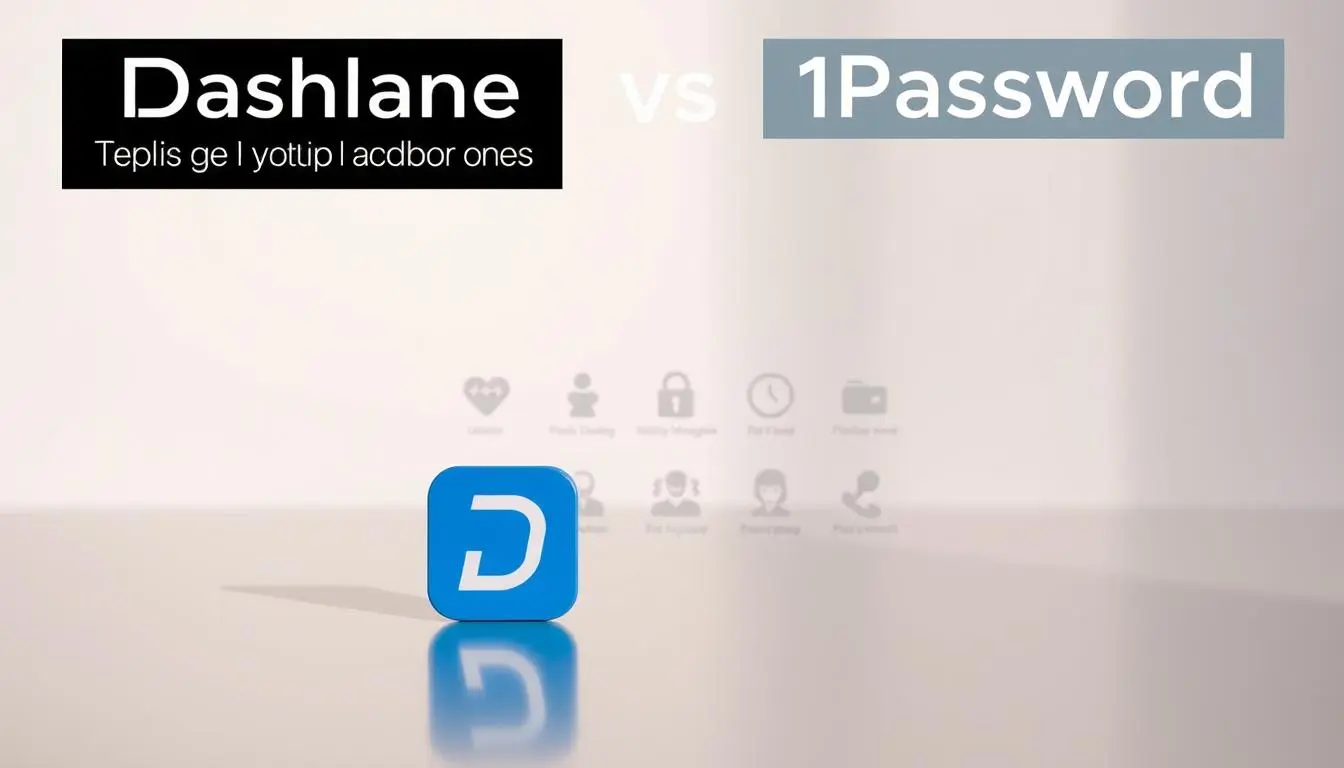7 Free Tools to Boost Your Online Security
In today’s digital age, online security is more crucial than ever. With the rise of cyber threats, protecting your digital life has become a top priority. Cybersecurity is no longer just a concern for tech experts; it’s a necessity for anyone using the internet.

The good news is that you don’t have to break the bank to stay safe online. There are numerous free security tools available that can significantly enhance your online security. These tools can help safeguard your personal data, prevent malware infections, and ensure your online activities remain private.
Key Takeaways
- Understand the importance of online security in today’s digital landscape.
- Discover how free security tools can protect your digital life.
- Learn about the different types of cybersecurity threats and how to mitigate them.
- Explore the role of free tools in enhancing your online safety.
- Find out how to get started with boosting your online security today.
The Growing Importance of Digital Security in 2023
As we navigate the complexities of the digital world in 2023, the importance of robust digital security cannot be overstated. The increasing reliance on digital technologies has led to a rise in cyber threats, making it essential for individuals and organizations to prioritize their online security.
Current Cybersecurity Threats Facing Average Users
Average users face a myriad of cybersecurity threats, including malware, phishing attacks, and ransomware. These threats can compromise personal data, lead to financial loss, and disrupt daily activities. Cybercriminals are becoming more sophisticated, using tactics like social engineering to trick users into divulging sensitive information.
“The average cost of a data breach is rising, emphasizing the need for robust cybersecurity measures.” – A stark reminder from cybersecurity experts highlights the financial impact of failing to secure digital information.
Why Free Security Tools Can Be Effective Protection
Free security tools can provide effective protection against various cyber threats. These tools can help detect and remove malware, secure passwords, and encrypt internet connections. By leveraging free security software, users can significantly enhance their digital security posture without incurring additional costs.
- Malware detection and removal
- Password management
- Encryption of internet connections
By combining these tools, users can create a robust defense against the array of cyber threats they face. As digital security continues to be a growing concern, utilizing free security tools is a prudent step towards safeguarding one’s digital presence.
Top 7 Free Tools to Check Your Online Security
In today’s digital landscape, protecting your online presence is crucial, and utilizing the right tools can make all the difference. As cyber threats continue to evolve, a layered security approach is essential for comprehensive protection.
Selection Criteria for These Tools
The selection of these top 7 free tools was based on their effectiveness, ease of use, and the robustness of their security features. We considered tools that offer a range of functionalities, from password management and malware detection to secure browsing and data breach alerts.
Key criteria included:
- Efficacy in detecting and mitigating threats
- User-friendly interfaces
- Compatibility across various platforms
- Additional features that enhance overall security
How These Tools Work Together
These tools are designed to complement each other, providing a comprehensive security solution. For instance, a password manager like Bitwarden can securely store your login credentials, while Malwarebytes Free can detect and remove malware, and ProtonVPN Free can secure your internet connection.
By combining these tools, users can significantly enhance their online security posture. It’s about creating a robust defense system that protects against various types of cyber threats.
1. Bitwarden: The Open-Source Password Manager
Open-source password management takes a significant step forward with Bitwarden’s innovative features. As a robust open-source password manager, Bitwarden offers a transparent and community-driven approach to securing your online identities.
Key Features and Security Standards
Bitwarden’s strength lies in its end-to-end encryption and zero-knowledge proof architecture, ensuring that only you have access to your password vault. Its key features include:
- Secure password storage with advanced encryption
- Password generation and autofill capabilities
- Cross-platform compatibility across various devices
Setting Up Your First Password Vault
Setting up Bitwarden is straightforward. Begin by creating an account on the Bitwarden website or through their mobile app. You’ll be guided through the process of setting a Master Password, which is the key to unlocking your vault.
Cross-Platform Synchronization Benefits
One of Bitwarden’s standout features is its ability to synchronize across multiple platforms seamlessly. Whether you’re using a desktop browser, mobile device, or tablet, your passwords are always up-to-date and accessible.
Browser Extensions and Mobile Apps
Bitwarden offers a range of browser extensions and mobile apps that integrate seamlessly with your password vault. These extensions provide easy autofill capabilities and password generation, making it simple to maintain strong, unique passwords across all your online accounts.
| Platform | Availability | Key Features |
|---|---|---|
| Desktop | Windows, macOS, Linux | Password management, autofill |
| Mobile | iOS, Android | Password management, biometric authentication |
| Browser Extensions | Chrome, Firefox, Safari, Edge | Autofill, password generation |
2. Malwarebytes Free: Real-Time Threat Detection
In the realm of cybersecurity, Malwarebytes Free stands out as a robust tool for real-time threat detection. This powerful software is designed to identify and neutralize malware that might evade traditional antivirus solutions, providing an essential additional layer of protection for your digital environment.
Malware Types It Can Identify and Remove
Malwarebytes Free is engineered to detect and remove a wide array of malware types, including but not limited to:
- Viruses
- Trojan horses
- Ransomware
- Spyware
- Adware
- Rootkits
Its ability to identify and eradicate complex threats makes it an indispensable tool in maintaining the integrity of your computer system.
Scheduling Regular System Scans
To maximize the effectiveness of Malwarebytes Free, it’s crucial to schedule regular system scans. This proactive approach ensures that your system is periodically checked for potential threats, helping to prevent malware infections before they can cause significant harm.
By configuring Malwarebytes to perform regular scans, you can maintain a high level of security and ensure your system remains free from malware.
Complementing Your Existing Antivirus
Malwarebytes Free is designed to work in tandem with your existing antivirus software, providing a comprehensive security solution. While your antivirus software handles real-time protection, Malwarebytes Free focuses on detecting and removing malware that may have slipped past your primary defense.
Remediation Capabilities
One of the standout features of Malwarebytes Free is its remediation capabilities. In the event of a malware infection, Malwarebytes can effectively clean and restore your system to a healthy state, minimizing potential damage.
“Malwarebytes has been a game-changer in the cybersecurity landscape, offering a potent tool against the ever-evolving threat of malware.”
By integrating Malwarebytes Free into your cybersecurity arsenal, you can significantly enhance your protection against malware, ensuring a safer and more secure computing experience.
3. Avira Free Security: All-in-One Protection Suite
In the realm of digital security, Avira Free Security stands out as a robust all-in-one protection suite. This comprehensive tool is designed to safeguard your digital life by offering a wide range of security features.
Core Security Components
Avira Free Security boasts several core security components that work together to provide comprehensive protection. These include:
- Antivirus Protection: Detects and removes malware, viruses, and other threats.
- Firewall Management: Monitors and controls incoming and outgoing network traffic.
- Password Management: Helps you generate and store unique, complex passwords.
System Optimization Features
Beyond security, Avira Free Security also offers system optimization features to improve your computer’s performance. These features include:
- Speed Booster: Optimizes system settings for faster performance.
- Disk Cleaner: Removes unnecessary files to free up disk space.
- Startup Optimizer: Manages startup programs to reduce boot time.
Privacy Protection Tools
Avira Free Security includes privacy protection tools to help safeguard your personal data. Key features include:
- Anti-tracking: Blocks trackers that monitor your online activities.
- Data Shredder: Permanently deletes sensitive files.
Safe Browsing Features
Avira Free Security also enhances your browsing experience with safe browsing features, including:
- Phishing Protection: Warns you about suspicious websites.
- Malware Blocking: Prevents access to malicious sites.
By integrating these features, Avira Free Security provides a comprehensive solution for protecting your digital identity and enhancing your computer’s performance.
4. ProtonVPN Free: Secure and Private Internet Access
ProtonVPN Free offers a compelling solution for those seeking to enhance their online security. As a reputable VPN service, it provides a robust set of features that cater to the needs of users looking for secure and private internet access.
No-Logs Policy and Swiss Privacy Laws
One of the standout features of ProtonVPN is its strict no-logs policy, which is backed by Swiss privacy laws. This means that ProtonVPN does not collect or store any information about users’ online activities, ensuring their privacy is maintained. Swiss privacy laws are particularly stringent, providing an additional layer of protection for users.
Server Locations Available in Free Plan
ProtonVPN Free offers access to servers in three countries. While this is limited compared to the paid plan, it still provides users with options for accessing geo-restricted content and maintaining their online anonymity. The available server locations are carefully selected to ensure that users can find a reliable connection.

Protecting Your Data on Public Wi-Fi
Using public Wi-Fi networks can expose your data to significant risks. ProtonVPN Free mitigates these risks by encrypting your internet traffic, ensuring that your data remains secure even on unsecured networks. This is particularly important for individuals who frequently use public Wi-Fi for work or personal activities.
Speed and Connection Reliability
While free VPN services can sometimes be slow, ProtonVPN Free has been praised for its reliable connection and decent speeds. This makes it suitable for browsing, streaming, and other online activities that require a stable connection. Users can expect a satisfactory experience without significant drops in speed.
5. Have I Been Pwned: Personal Data Breach Alerts
Have I Been Pwned is a revolutionary tool that alerts users to potential data breaches, helping them stay ahead of cyber threats. This service is crucial in today’s digital landscape, where data breaches are becoming increasingly common.
Setting Up Email Notifications
To maximize the benefits of Have I Been Pwned, setting up email notifications is a straightforward process. Users can register their email addresses on the website and receive alerts whenever their data is involved in a breach. This proactive approach enables individuals to take immediate action to secure their information.
Understanding Breach Severity Levels
Have I Been Pwned categorizes breaches based on their severity, helping users understand the potential risks. The severity levels provide insight into the type of data compromised, such as passwords, email addresses, or sensitive personal information. By understanding these levels, users can prioritize their response to a breach.
Steps to Take After a Confirmed Breach
Upon receiving a breach alert, it’s essential to take swift action. This includes changing passwords, monitoring financial accounts, and being cautious of phishing attempts. Have I Been Pwned also provides guidance on the necessary steps to mitigate potential damage.
Password Security Assessment
A critical aspect of responding to a data breach is assessing password security. Have I Been Pwned allows users to check if their passwords have been compromised. This feature emphasizes the importance of using strong, unique passwords for different accounts, and considering the use of a password manager to securely store this information.
By leveraging Have I Been Pwned and following best practices for password security, individuals can significantly enhance their online security posture.
6. HTTPS Everywhere: Enforcing Secure Connections
As we navigate the complexities of online security, tools like HTTPS Everywhere play a crucial role in safeguarding our data. HTTPS Everywhere is a browser extension that forces websites to use secure, encrypted connections, thereby protecting users from various cyber threats.
How Encrypted Connections Protect Your Data
When you visit a website, the connection between your browser and the website’s server can be intercepted by malicious actors. HTTPS (Hypertext Transfer Protocol Secure) ensures that this connection is encrypted, making it difficult for hackers to access your data. Encrypted connections are particularly important when using public Wi-Fi networks, as they significantly reduce the risk of data theft.
HTTPS Everywhere automatically forces websites to switch from HTTP to HTTPS, ensuring that your browsing session remains secure. This is crucial in preventing man-in-the-middle attacks, where an attacker could otherwise inject malware or steal sensitive information.
Browser Compatibility and Installation
HTTPS Everywhere is compatible with major browsers such as Firefox, Chrome, and Edge. Installing the extension is straightforward: simply visit the browser’s extension store, search for HTTPS Everywhere, and follow the installation prompts.
- For Firefox: Visit the Firefox Add-ons page and search for HTTPS Everywhere.
- For Chrome: Go to the Chrome Web Store and search for HTTPS Everywhere.
- For Edge: Access the Microsoft Edge Add-ons page and search for HTTPS Everywhere.
Identifying Secure vs. Insecure Websites
A secure website will have “HTTPS” in its URL, accompanied by a lock icon in the address bar. In contrast, websites without HTTPS are marked as “Not Secure” by most modern browsers. HTTPS Everywhere helps ensure that you’re always accessing websites securely.
| Indicator | Secure Website | Insecure Website |
|---|---|---|
| URL Prefix | HTTPS | HTTP |
| Address Bar Icon | Lock Icon | Warning Sign |
Advanced Configuration Options
For advanced users, HTTPS Everywhere offers configuration options that allow for more control over how the extension operates. You can configure settings to allow for certain exceptions or to enforce HTTPS strictly across all websites.
“The widespread adoption of HTTPS is a critical step in ensuring a more secure web. Tools like HTTPS Everywhere make it easier for users to benefit from encrypted connections.” –
Electronic Frontier Foundation
By understanding and utilizing HTTPS Everywhere, you can significantly enhance your online security, ensuring that your data remains protected as you browse the web.
7. Authy: Secure Two-Factor Authentication
Authy stands out as a robust solution for enhancing online security through secure two-factor authentication. As cyber threats evolve, the need for a reliable 2FA method becomes increasingly important. Authy addresses this need by providing a user-friendly, highly secure authentication process.
Advantages Over SMS-Based 2FA
Authy offers several advantages over traditional SMS-based 2FA. Unlike SMS-based methods, Authy is not vulnerable to SIM swapping attacks or message interception. Authy’s app-based authentication generates time-based codes, providing an additional layer of security. This method is more secure because it’s not dependent on the cellular network.

Multi-Device Synchronization
One of Authy’s key features is its ability to synchronize across multiple devices. This means that users can access their 2FA codes on their smartphones, tablets, and even desktop computers. Multi-device synchronization ensures that users are not locked out of their accounts if they lose or switch devices.
| Device | Authy Feature | Benefit |
|---|---|---|
| Smartphone | 2FA Code Generation | Secure Login |
| Tablet/Desktop | Multi-Device Sync | Access Across Devices |
| All Devices | Backup and Recovery | Account Security |
Backup and Recovery Procedures
Authy also emphasizes the importance of backup and recovery procedures. Users can set up backups of their 2FA data, ensuring that they can recover their accounts in case they lose access to their primary device. This feature is crucial for maintaining continuous access to sensitive information.
Setting Up Your First Authentication
To get started with Authy, users need to download the app and create an account. The setup process involves scanning a QR code provided by the service they want to secure. Authy then generates a time-based authentication code, which users can use to complete the login process. This simple yet effective process enhances security without complicating the user experience.
Building a Complete Security Strategy with Zero Budget
Building a comprehensive security plan on a zero budget is achievable with the right approach. By leveraging free security tools and implementing a strategic plan, you can significantly enhance your online security without incurring costs.
Creating a Security Implementation Timeline
To effectively implement your security strategy, create a timeline that outlines the steps you’ll take. Start by assessing your current security posture, then identify the tools you need to fill any gaps. Prioritize tasks based on urgency and importance, and allocate specific times for implementation.
Key steps in your timeline might include:
- Assessing current security measures
- Selecting and installing necessary security tools
- Configuring tools for optimal protection
- Regularly reviewing and updating your security setup
Prioritizing Tools Based on Your Risk Profile
Understanding your risk profile is crucial to prioritizing security tools. Identify the types of threats you’re most likely to face based on your online activities. For instance, if you frequently use public Wi-Fi, a VPN like ProtonVPN should be high on your list.
“Understanding your risk profile helps you focus on the most critical security measures first.”
By focusing on tools that address your specific risks, you can maximize your security without wasting resources on less relevant measures.
Combining Tools for Maximum Protection
No single tool can provide complete security on its own. Combining different types of security tools creates a robust defense system. For example, using a password manager like Bitwarden alongside a malware scanner like Malwarebytes Free can significantly enhance your security.
The key is to layer different types of protection:
- Password management
- Malware and virus protection
- Secure browsing with VPNs and HTTPS Everywhere
- Two-factor authentication with Authy
By implementing these measures and creating a comprehensive security plan, you can protect yourself online without spending a fortune.
Beyond Tools: Essential Security Practices Everyone Should Follow
While security tools are crucial, adopting essential security practices is equally important for comprehensive online protection. These practices form the foundation of a robust security posture, complementing the tools you use.
Regular Software Updates and Patching
Keeping your software up-to-date is a critical security practice. Regular updates often include patches for security vulnerabilities that have been discovered since the last update. Enable automatic updates whenever possible to ensure you’re protected against the latest threats.
Outdated software can leave your system exposed to known vulnerabilities, making it easier for attackers to gain unauthorized access. By staying current with updates, you significantly reduce the risk of falling victim to such attacks.
Recognizing Social Engineering Attempts
Social engineering is a common tactic used by attackers to trick individuals into divulging sensitive information or gaining access to secure systems. Being able to recognize these attempts is crucial for maintaining security.
Be cautious of unsolicited emails, messages, or calls that ask for personal information or direct you to click on suspicious links. Verify the authenticity of such requests by contacting the organization directly through official channels.
Data Backup Strategies
Implementing a robust data backup strategy is essential for recovering from potential security incidents or hardware failures. Regular backups ensure that you can restore your important data in case of an unforeseen event.
Use a combination of local and cloud backups to enhance your data protection. Make sure to test your backups periodically to confirm that they are complete and can be successfully restored.
Conclusion
As we navigate the digital landscape, safeguarding our online presence is crucial. The 7 free tools discussed in this article provide a robust foundation for protecting your digital life. By leveraging these tools, you can significantly enhance your online security summary and adopt effective cybersecurity best practices.
Implementing these tools is just the first step. It’s essential to combine them with other security practices, such as regular software updates, recognizing social engineering attempts, and data backup strategies. By doing so, you can create a comprehensive security strategy that shields you from various online threats.
Staying safe online requires ongoing effort and vigilance. By staying informed and adapting to emerging threats, you can maintain a secure online presence. Start by exploring the 7 free tools outlined in this article and take the first step towards bolstering your online security today.
FAQ
What are the benefits of using a password manager like Bitwarden?
Using a password manager like Bitwarden can help you generate and store unique, complex passwords for all your online accounts, reducing the risk of password-related security breaches.
How does Malwarebytes Free complement my existing antivirus software?
Malwarebytes Free provides an additional layer of protection by detecting and removing malware that your existing antivirus software might miss, ensuring your device is thoroughly protected.
What makes ProtonVPN Free a secure choice for VPN services?
ProtonVPN Free adheres to a strict no-logs policy, is governed by Swiss privacy laws, and offers secure servers to protect your data, making it a reliable VPN service.
How can I stay informed about data breaches using Have I Been Pwned?
By setting up email notifications with Have I Been Pwned, you can receive alerts whenever your email address is found in a data breach, allowing you to take prompt action to secure your accounts.
What is the purpose of using HTTPS Everywhere, and how does it work?
HTTPS Everywhere enforces secure, encrypted connections between your browser and websites, protecting your data from interception. It automatically redirects you to the HTTPS version of a website whenever possible.
Why is two-factor authentication (2FA) important, and how does Authy enhance it?
Two-factor authentication adds an extra layer of security to your online accounts. Authy enhances 2FA by providing a more secure alternative to SMS-based 2FA, with features like multi-device synchronization and backup and recovery procedures.
How can I create a comprehensive security strategy without spending money?
By combining the free security tools discussed, such as Bitwarden, Malwarebytes Free, and ProtonVPN Free, and following essential security practices like regular software updates and data backups, you can build a robust security strategy at no cost.
What are some essential security practices that everyone should follow?
Essential security practices include keeping your software up to date, being cautious of social engineering attempts, and implementing a reliable data backup strategy to protect your digital life.