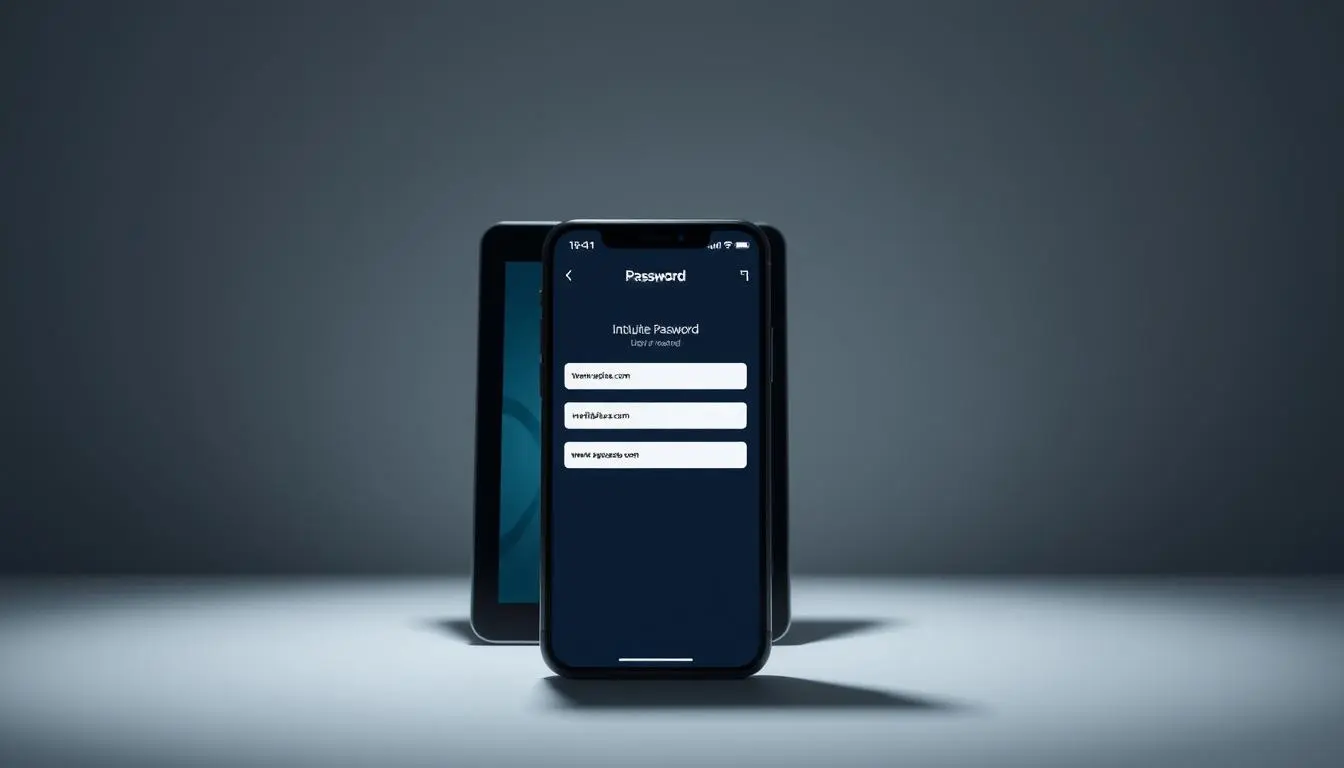Top Free Password Managers for iOS & Android in 2025
In today’s digital landscape, managing multiple passwords can be a daunting task. With the rise of mobile devices, the need for secure and convenient password management solutions has become increasingly important.

The use of password managers has become a necessity, especially for those using iOS and Android devices. These tools not only help in generating and storing unique, complex passwords but also provide an additional layer of security.
As we move into 2025, it’s essential to identify the top free password managers that can cater to the needs of mobile users. This article aims to provide an overview of the best options available for both iOS and Android users.
Key Takeaways
- Top password managers for mobile devices
- Features to look for in a password manager
- Comparison of free password management tools
- Security benefits of using password managers
- Compatibility with iOS and Android devices
Why You Need a Password Manager in 2025
The digital landscape in 2025 is fraught with security threats that demand our attention. As technology advances, so do the tactics of cybercriminals, making it increasingly difficult for individuals to protect their online identities.
The Growing Security Threats Online
In recent years, the frequency and sophistication of cyberattacks have escalated, putting personal data at risk. Cybercrime statistics reveal a disturbing trend: data breaches have become more common, compromising millions of user credentials. For instance, a recent study found that nearly 80% of organizations experienced a data breach due to weak or stolen passwords.
Benefits of Using Password Managers
Password managers offer a robust solution to the growing security threats online. By securely storing and autofilling login credentials, they simplify the online experience while enhancing data protection. The benefits include:
- Generating and storing unique, complex passwords for each account.
- Protecting against phishing attacks by ensuring that login credentials are only shared with legitimate sites.
- Providing an additional layer of security through two-factor authentication.
By adopting a password manager, individuals can significantly reduce the risk of falling victim to cybercrime, thereby safeguarding their digital lives in 2025.
What Makes a Great Free Password Manager
The best free password managers offer a combination of advanced security features, seamless cross-platform compatibility, and intuitive interfaces. These elements work together to provide a comprehensive password management solution that is both secure and easy to use.
Essential Security Features
A great password manager must have robust security features to protect user data. Some of the essential security features include:
- End-to-end encryption: Ensures that data is encrypted on the user’s device before being transmitted to the password manager’s servers.
- Zero-knowledge proof: Verifies that the password manager does not have access to the user’s passwords or encryption keys.
- Two-factor authentication (2FA): Adds an extra layer of security by requiring users to provide a second form of verification.
Cross-Platform Compatibility
Cross-platform compatibility is crucial for a seamless user experience across different devices and operating systems. A great password manager should be able to:
- Sync passwords across multiple devices, including smartphones, tablets, and computers.
- Offer browser extensions for easy autofill and password management.
- Support various operating systems, including Windows, macOS, iOS, and Android.
User Experience and Interface
An intuitive user interface is vital for making the password manager accessible to a wide range of users. Key aspects include:
- Simple and clean design: Easy navigation and minimal clutter.
- Autofill capabilities: Streamlines the login process by automatically filling in credentials.
- Password generation: Offers the ability to generate strong, unique passwords.
By combining these features, a great free password manager can provide a secure, convenient, and user-friendly experience.
Best Free Password Managers for iPhone & Android (2025)
In 2025, the best free password managers for iPhone and Android are not just a convenience, they’re a necessity. As mobile devices become increasingly integral to our daily lives, the need for robust password management has never been more critical.
Selection Criteria
To identify the top free password managers, we evaluated several key factors. Security was paramount, including features like encryption methods, two-factor authentication, and password breach detection. We also considered cross-platform compatibility, ensuring that the password managers work seamlessly across both iOS and Android devices.
Other crucial factors included the user interface, ease of use, and additional features such as password generation and secure storage for sensitive information. User reviews and ratings were also taken into account to gauge real-world performance and user satisfaction.
Free vs. Premium: What You Get
Understanding the differences between free and premium password managers is essential. Free versions typically offer basic features like password storage and generation. However, premium versions often include advanced features such as advanced two-factor authentication, identity theft protection, and priority customer support.
For instance, while a free password manager might store passwords securely, a premium version could offer additional security layers like dark web monitoring and credit monitoring. It’s crucial to weigh these features against your needs to decide whether a free or premium password manager is right for you.
Bitwarden: Open-Source Security Champion
In the realm of password management, Bitwarden stands out as a champion of open-source security. Its commitment to transparency and community involvement has made it a trusted name among security-conscious users.
Overview of Bitwarden
Bitwarden is an open-source password manager that offers a robust solution for individuals and organizations seeking to secure their digital identities. Its open-source nature means that the code is freely available for review and audit, ensuring a high level of transparency and security.
Pros
Bitwarden’s key advantages include its open-source transparency, cross-platform compatibility, and robust security features. It offers unlimited password storage, secure password sharing, and advanced two-factor authentication options.
Cons
While Bitwarden excels in many areas, it has some limitations. These include a steep learning curve for beginners and limited customer support compared to some commercial alternatives.
Standout Features
Bitwarden’s standout features include its end-to-end encryption, ensuring that only the user can access their password data. It also offers advanced security features
Bitwarden app is available across multiple platforms, making it a versatile choice for users with diverse device ecosystems.
Another significant advantage is Bitwarden’s self-hosting option, allowing users to host their password vault on their own servers. This feature is particularly appealing to organizations and individuals with stringent data privacy requirements.
LastPass Free: Popular Choice with Limitations
The free version of LastPass offers a compelling set of features that attract a wide range of users. Despite its popularity, it’s essential to understand the limitations that come with the free version.
Overview of LastPass
LastPass is a well-established password manager known for its robust security features and user-friendly interface. It provides a comprehensive solution for managing passwords across various devices.
Pros
- Easy to Use: LastPass offers an intuitive interface that simplifies password management.
- Cross-Platform Compatibility: It works seamlessly across different devices and browsers.
Cons
- Limited Features: The free version lacks advanced features such as advanced security alerts and priority customer support.
- Device Limitation: It’s restricted to a single device type, which might not be ideal for users with multiple device types.
Key Features
LastPass includes several standout features that enhance its usability and security. These include:
- Password Generation: LastPass can generate complex, unique passwords for new accounts.
- Security Alerts: It provides alerts for weak or duplicate passwords, enhancing overall security.
- Multi-Factor Authentication: LastPass supports MFA, adding an extra layer of security.
Here’s a comparison of LastPass’s free version with its premium counterpart:
| Feature | Free Version | Premium Version |
|---|---|---|
| Password Generation | Yes | Yes |
| Multi-Factor Authentication | Yes | Yes |
| Advanced Security Alerts | No | Yes |
| Priority Customer Support | No | Yes |
While LastPass’s free version is robust, understanding its limitations is crucial for deciding whether it meets your needs. For users requiring more advanced features, the premium version may be worth considering.
NordPass Free: Emerging Contender
In the rapidly evolving landscape of password management, NordPass is emerging as a strong contender. With its robust security features and user-friendly interface, NordPass is quickly gaining traction among users looking for a reliable password manager.

NordPass Overview
NordPass is a password management solution developed by the same team behind NordVPN, a well-respected name in the cybersecurity industry. NordPass aims to provide a secure and easy-to-use platform for managing passwords across various devices.
Pros
- Strong Security Features: NordPass employs advanced encryption techniques to safeguard user data.
- User-Friendly Interface: The platform is designed to be intuitive, making it easy for users to navigate and manage their passwords.
Cons
- Limited Features in Free Version: Some advanced features are only available in the premium version.
- Customer Support: While generally responsive, some users have reported delays in support responses.
Standout Features
NordPass boasts several standout features that make it an attractive option for users. One of its key features is the password health report, which analyzes the strength and security of your passwords, providing insights into areas for improvement. Additionally, NordPass offers secure password sharing, allowing users to share passwords with trusted individuals without compromising security.
| Feature | NordPass Free | NordPass Premium |
|---|---|---|
| Password Health Report | Yes | Yes |
| Secure Password Sharing | Limited | Unlimited |
| Advanced Security Features | No | Yes |
As NordPass continues to evolve, it is likely to become an even more formidable player in the password management market. Its blend of security, usability, and innovative features positions it as a compelling choice for both individuals and businesses.
Dashlane Free: Simplified Security
Dashlane Free simplifies the complex world of password management, making it accessible to everyone. With its intuitive interface and robust security features, Dashlane has become a popular choice among users seeking to protect their online identities.
Overview of Dashlane
Dashlane is a well-known password manager that offers a free version with comprehensive features. It is designed to help users generate, store, and autofill passwords across various devices.
Pros
- Easy to Use: Dashlane’s interface is user-friendly, making it simple for beginners to navigate.
- Robust Security: It employs advanced security measures, including encryption and two-factor authentication.
Cons
- Limited Features in Free Version: Some advanced features are reserved for the premium subscription.
- Device Limitation: The free version is limited to a single device.
Standout Features
Dashlane Free boasts several standout features that enhance user experience and security. These include:
- Password Generation: Dashlane can generate complex, unique passwords for each account.
- Autofill Capabilities: It can autofill login credentials across multiple websites and apps.
- Security Alerts: Dashlane provides alerts for weak or compromised passwords, helping users maintain strong security.
To illustrate the features and limitations of Dashlane Free, here’s a comparison table:
| Feature | Dashlane Free | Dashlane Premium |
|---|---|---|
| Password Generation | Yes | Yes |
| Autofill | Yes | Yes |
| Multi-Device Support | No | Yes |
| Advanced Security Features | Limited | Yes |
KeePass and Its Mobile Variants
KeePass, an open-source password manager, offers a robust alternative for users prioritizing security and control. Its dedication to transparency and customization has attracted a loyal user base seeking a highly secure password management solution.

KeePass Overview
KeePass is renowned for its strong security features and flexibility. As an open-source solution, it allows users to audit and customize the code, enhancing trust and adaptability.
Pros
- Highly Secure: Utilizes advanced encryption methods to protect user data.
- Customizable: Open-source nature allows for extensive customization.
- Cost-Effective: Completely free to use, with no premium features locked behind a paywall.
Cons
- Steep Learning Curve: May be challenging for less tech-savvy users to set up and navigate.
- Limited Official Mobile Support: While KeePass itself is primarily desktop-focused, third-party mobile adaptations exist.
Mobile Adaptations (KeePassDX, KeePassium)
To bridge the gap between desktop and mobile security, adaptations like KeePassDX and KeePassium have emerged. These mobile apps maintain the security and integrity of KeePass while offering a user-friendly mobile experience.
| Feature | KeePassDX | KeePassium |
|---|---|---|
| Platform | Android | iOS |
| Biometric Unlock | Yes | Yes |
| AutoFill Capability | Yes | Yes |
These mobile variants ensure that users can securely access their passwords across different devices, maintaining the high standards of security and functionality that KeePass is known for.
Comparison: Which Free Password Manager Is Right for You?
As we explored various free password managers, a few stood out for different user needs. The key to selecting the best one lies in understanding your specific requirements, whether it’s enhanced security, ease of use, or compatibility across devices.
Best for Security-Focused Users
For users who prioritize security above all, Bitwarden emerges as a top contender. Its open-source nature allows for continuous scrutiny and improvement by the community, ensuring robust security features. Bitwarden’s encryption standards and regular audits make it an ideal choice for those who need high-level security.
Best for Beginners
Beginners will find LastPass Free particularly user-friendly. Its intuitive interface and straightforward setup process make it easy for new users to start managing their passwords securely. LastPass also offers helpful features like password generation and autofill capabilities.
Best for Cross-Platform Use
For those who use multiple devices across different platforms, NordPass Free stands out. It offers seamless synchronization across iOS, Android, Windows, and macOS, ensuring that your passwords are accessible and up-to-date on all your devices. NordPass also supports secure password sharing, making it convenient for family or team use.
Conclusion: Securing Your Digital Life in 2025
As we navigate the complexities of the digital world in 2025, password management has become an essential aspect of online security. The growing number of cyber threats and data breaches underscores the need for robust password protection.
By using a reliable password manager, you can significantly enhance your online security. The top free password managers discussed in this article, such as Bitwarden, LastPass, NordPass, Dashlane, and KeePass, offer a range of features to help secure your digital life.
When choosing a password manager, consider your specific needs, such as cross-platform compatibility, user experience, and security features. By making an informed decision, you can protect your online identity and sensitive information from potential threats.
In 2025, securing your digital life is more important than ever. Take control of your online security by implementing a suitable password manager and stay ahead of emerging cyber threats.
FAQ
What is a password manager, and how does it work?
A password manager is a tool that securely stores and manages your login credentials for various online accounts. It works by encrypting your passwords and storing them in a secure vault, which can be accessed using a single master password or biometric authentication.
Are free password managers safe to use?
Yes, many free password managers are safe to use, employing robust security measures such as end-to-end encryption, zero-knowledge proof, and secure password storage. However, it’s essential to choose a reputable and trustworthy password manager.
Can I use a password manager across multiple devices?
Yes, most password managers offer cross-platform compatibility, allowing you to access your passwords across multiple devices, including smartphones, tablets, and computers, as long as you have the app or browser extension installed.
How do password managers autofill my login credentials?
Password managers use browser extensions or mobile apps to autofill your login credentials. When you visit a website or open an app, the password manager recognizes the login page and autofills the username and password, making it convenient to log in.
Can I generate strong, unique passwords with a password manager?
Yes, password managers often come with a built-in password generator that can create strong, unique passwords for your online accounts, reducing the risk of using weak or duplicate passwords.
What is the difference between free and premium password managers?
Free password managers usually offer basic features, while premium versions provide additional features, such as advanced security features, priority customer support, and increased storage capacity. The specific differences vary depending on the password manager.
Can I trust open-source password managers like Bitwarden and KeePass?
Yes, open-source password managers like Bitwarden and KeePass are transparent about their code and security practices, which can be audited by the community, making them a trustworthy option for users who value transparency and security.
How do I choose the best password manager for my needs?
To choose the best password manager, consider factors such as security features, cross-platform compatibility, user interface, and customer support. You should also read reviews and compare different options to find the one that best fits your needs.