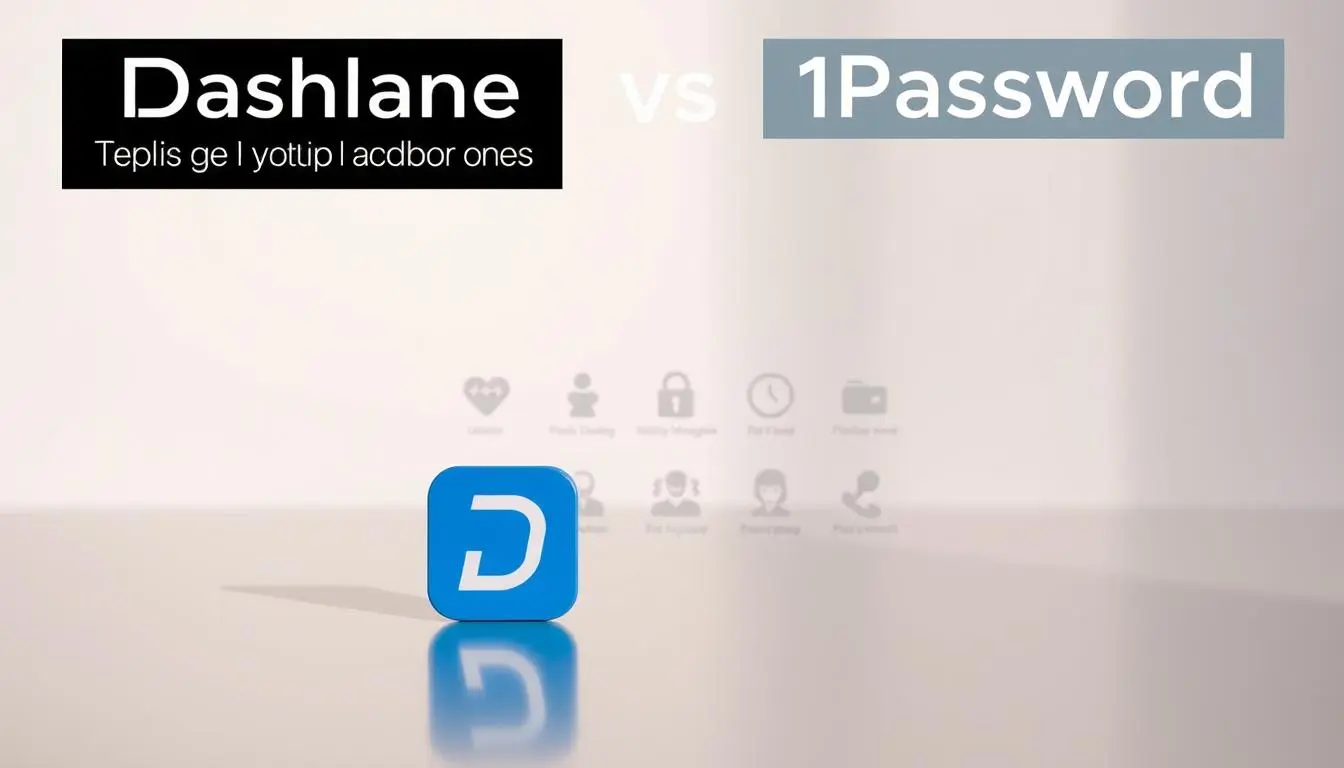Dashlane vs 1Password: Find the Right Password Manager for You
In today’s digital age, password security is more crucial than ever. With the rise of online threats, managing passwords effectively is key to protecting your online identity.
A password manager can simplify this process by securely storing and generating complex passwords. Two leading contenders in the password management arena are Dashlane and 1Password.

This article will delve into a comprehensive comparison of Dashlane and 1Password, examining their features, security, and usability to help you decide which password manager is right for you.
Key Takeaways
- Understand the importance of password security in today’s digital landscape.
- Learn how password managers like Dashlane and 1Password can enhance online safety.
- Discover the key features and differences between Dashlane and 1Password.
- Find out which password manager suits your needs based on security, usability, and more.
- Get insights into making an informed decision for your online security.
Why You Need a Password Manager in 2023
With cyber threats on the rise, it’s essential to understand the role of password managers in safeguarding our digital lives. As we continue to navigate the complexities of the digital world, the need for robust online security measures has never been more pressing.
The Rising Threat of Data Breaches
Data breaches have become an alarming reality in today’s digital landscape. Hackers are continually finding new ways to exploit vulnerabilities and gain unauthorized access to sensitive information. The consequences of such breaches can be devastating, leading to identity theft, financial loss, and reputational damage. As reported, “The average cost of a data breach is now over $4 million” (
IBM Security Report
How Password Managers Protect Your Digital Identity
Password managers play a crucial role in protecting our digital identities by generating and storing unique, complex passwords for each of our online accounts. This approach significantly reduces the risk associated with weak or reused passwords, which are often the weakest link in our digital security chain. By utilizing a password manager, individuals can enhance their online safety and protect against cyber threats, ensuring that their digital identity remains secure.
Moreover, password managers often come equipped with additional security features such as two-factor authentication and alerts for potentially compromised accounts, further bolstering our defenses against cyber threats.
Dashlane vs 1Password: Which Password Manager is Best for You?
To determine which password manager is best for you, it’s essential to examine the foundational differences between Dashlane and 1Password. Both are reputable companies with a strong focus on password security, but their approaches and market positions vary.
Company Backgrounds and Security Philosophies
Dashlane, founded in 2009, has established itself as a user-friendly password manager with a strong emphasis on security and ease of use. 1Password, launched in 2006, is known for its robust security features and a more traditional approach to password management. Dashlane’s security philosophy centers around advanced encryption methods and a zero-knowledge proof system, ensuring that user data remains private and secure.
“At Dashlane, we believe that security and usability go hand-in-hand. Our goal is to provide a seamless experience that doesn’t compromise on safety.”
In contrast, 1Password has built its reputation on being a highly secure option, utilizing advanced encryption and a strong commitment to transparency about its security practices.
Market Position and User Base Comparison
Dashlane and 1Password have different market positions and user bases. Dashlane is often praised for its intuitive interface and cross-platform compatibility, making it a favorite among individuals and families. 1Password, on the other hand, is popular among businesses and security-conscious individuals due to its robust security features and flexible team management options.
| Feature | Dashlane | 1Password |
|---|---|---|
| User Base | Individuals, Families | Businesses, Security-Conscious Individuals |
| Platforms Supported | Windows, macOS, iOS, Android | Windows, macOS, iOS, Android |
| Notable Features | Advanced Encryption, Dark Web Monitoring | Travel Mode, Watchtower |
By understanding the backgrounds, security philosophies, and market positions of Dashlane and 1Password, users can make an informed decision about which password manager best suits their needs.
Core Features Comparison
In the realm of password management, understanding the core features of Dashlane and 1Password is crucial. Both services offer a range of functionalities designed to simplify password management, but there are key differences that set them apart.
Password Generation and Storage Capabilities
The ability to generate and store complex passwords is a cornerstone of any password manager. Both Dashlane and 1Password excel in this area, offering advanced password generation tools that create unique, complex passwords for each account.
Password Strength Analysis
Dashlane and 1Password both provide password strength analysis, helping users identify weak or duplicate passwords. 1Password’s password strength analysis is particularly detailed, offering a comprehensive assessment of password security.
Storage Limits and Organization
When it comes to storage, 1Password offers unlimited storage for all plans, while Dashlane’s free plan is limited. Both services allow for password organization through folders and tags, making it easy to manage multiple accounts.
Autofill Functionality and Performance
Autofill functionality is another critical feature, enabling users to quickly log in to accounts without manually entering credentials. Both services offer robust autofill capabilities across various platforms.
Dashlane’s autofill feature is particularly seamless on mobile devices, while 1Password’s autofill works well across both desktop and mobile platforms.
Secure Notes and Document Storage
Secure storage for sensitive information like secure notes and documents is also a key feature. Both Dashlane and 1Password offer secure storage options, though 1Password’s document storage is more flexible, allowing for a wider range of file types.
For instance, a quote from a PCMag review highlights the security of these services:
“1Password and Dashlane both provide top-notch security for your digital life.”
In conclusion, while both Dashlane and 1Password offer robust core features, the specifics of their offerings can significantly impact the user experience. By examining these features closely, users can make an informed decision about which password manager best suits their needs.
Security and Privacy Face-Off
In the realm of password management, the battle for security and privacy supremacy is intense. Both Dashlane and 1Password are renowned for their robust security features, but a closer examination reveals differences in their approaches.
Encryption Standards and Methods
Both services employ advanced encryption standards to safeguard user data. Dashlane uses AES-256 encryption for all stored information, while 1Password also utilizes AES-256 but with additional security measures such as Secret Key and Triton password derivation. The table below summarizes their encryption methods:
| Feature | Dashlane | 1Password |
|---|---|---|
| Encryption Standard | AES-256 | AES-256 |
| Password Derivation | PBKDF2 | Secret Key & Triton |
Two-Factor Authentication Options
Two-factor authentication (2FA) is a critical security feature for password managers. Dashlane offers 2FA through authenticator apps and SMS, while 1Password also supports 2FA via authenticator apps, SMS, and additional methods like YubiKey. Both services provide robust 2FA options, enhancing security against unauthorized access.
Privacy Policies and Data Handling Practices
Understanding the privacy policies and data handling practices of these services is crucial. Dashlane has a strict zero-knowledge policy, ensuring that only users can access their data. 1Password also adheres to a similar policy, emphasizing user privacy and data protection. The table below outlines their data handling practices:
| Data Handling Practice | Dashlane | 1Password |
|---|---|---|
| Zero-Knowledge Policy | Yes | Yes |
| Data Encryption | End-to-End | End-to-End |
In conclusion, both Dashlane and 1Password demonstrate strong commitments to security and privacy. Their encryption standards, two-factor authentication options, and privacy policies underscore their dedication to protecting user data.
User Experience and Interface Design
As we dive into the user experience and interface design of Dashlane and 1Password, it becomes clear that both have their strengths. The user interface is a crucial aspect of any password manager, as it determines how easily users can access and manage their passwords.
Both Dashlane and 1Password prioritize intuitive design, making it relatively straightforward for users to navigate their respective platforms. However, there are differences in their approaches that may make one more appealing to you than the other.
Desktop Applications Comparison
The desktop applications of both services are robust and feature-rich. Dashlane’s desktop app is known for its clean and minimalistic design, making it easy to find what you’re looking for. 1Password, on the other hand, offers a more feature-dense interface that may appeal to power users.
| Feature | Dashlane | 1Password |
|---|---|---|
| Password Generation | Yes | Yes |
| Secure Notes | Yes | Yes |
| User Interface | Minimalistic | Feature-dense |
Mobile Apps Usability
On mobile devices, both Dashlane and 1Password offer apps that are highly rated for their usability. Dashlane’s mobile app is praised for its simplicity and ease of use, while 1Password’s app is noted for its powerful features and customization options.
“1Password’s mobile app is a powerhouse of functionality, offering users a high degree of control over their password management.”
Browser Extensions Functionality
Browser extensions are a critical component of the password management experience. Both services offer robust extensions for popular browsers, with Dashlane’s extensions being particularly noted for their ease of use and seamless integration.
In conclusion, both Dashlane and 1Password offer excellent user experiences across their desktop applications, mobile apps, and browser extensions. Your choice between them may ultimately depend on your specific needs and preferences regarding interface design and functionality.
Pricing Plans and Value Analysis
To make an informed decision, it’s essential to compare the pricing plans of Dashlane and 1Password. Both services offer various plans tailored to different needs, from individual users to businesses.
Free vs. Premium Features
Dashlane offers a free version with basic features, while 1Password does not have a free version but offers a 14-day free trial. The premium features in both services include advanced security measures like two-factor authentication and password sharing. Here’s a comparison of their premium features:
- Password Storage: Both services offer unlimited password storage.
- Security Alerts: Dashlane provides real-time security alerts, while 1Password offers security monitoring through its Watchtower feature.
- Travel Mode: 1Password has a travel mode that simplifies password management when traveling.

Family and Business Plans Comparison
For families, Dashlane offers a premium family plan that covers up to 6 people, while 1Password offers a family plan that covers up to 5 people. For businesses, both services offer enterprise plans with additional features like admin controls and advanced reporting. The key differences lie in their pricing and the specific features included.
| Plan | Dashlane | 1Password |
|---|---|---|
| Family Plan | $4.99/month (6 users) | $4.99/month (5 users) |
| Business Plan | Custom Pricing | Custom Pricing |
Long-term Value Assessment
When assessing the long-term value, consider the cost over time and the features that are important to you. While both services offer competitive pricing, the value lies in their ability to protect your digital identity and simplify password management. Dashlane’s real-time security alerts and 1Password’s Watchtower are significant advantages.
In conclusion, the choice between Dashlane and 1Password depends on your specific needs and budget. By comparing their pricing plans and features, you can determine which service offers the best value analysis for your money.
Platform Compatibility and Ecosystem Integration
In today’s digital landscape, a password manager’s compatibility with multiple platforms is not just a convenience, but a necessity. Both Dashlane and 1Password recognize this need and have developed their services to be highly adaptable across various digital ecosystems.
Operating System Support
Both password managers offer robust support for major operating systems. Dashlane is available on Windows, macOS, Android, and iOS, ensuring that users can access their passwords across all their devices. Similarly, 1Password supports these operating systems, providing a seamless experience across different devices. However, 1Password has a slight edge with its support for additional platforms like Linux and various browser extensions.
Browser Compatibility
Browser compatibility is another crucial aspect where both services excel. Dashlane offers extensions for Chrome, Firefox, Safari, Edge, and Opera, making it versatile across different browsing preferences. 1Password also supports a wide range of browsers with its extensions, including a notable compatibility with Safari, thanks to its acquisition by AgileBits. This broad compatibility ensures that users can autofill passwords and access secure notes directly from their browser.
Third-Party App Integration
The integration with third-party apps further enhances the usability of these password managers. Dashlane integrates with popular apps and services, streamlining the login process. 1Password also boasts an impressive list of integrations with various apps, including social media platforms, productivity tools, and more, making it a versatile choice for users with diverse digital needs.
In conclusion, both Dashlane and 1Password demonstrate strong platform compatibility and ecosystem integration, catering to a wide range of user needs across different operating systems, browsers, and third-party applications.
Unique Features and Special Capabilities
As we dive deeper into the world of password managers, the unique features of Dashlane and 1Password come to the forefront, showcasing their commitment to enhancing user security and experience.
Dashlane’s VPN and Dark Web Monitoring
Dashlane distinguishes itself with its comprehensive approach to security, offering a built-in VPN that encrypts internet traffic, ensuring users’ online activities remain private, especially on public Wi-Fi networks. Additionally, Dashlane’s dark web monitoring scans for personal data on the dark web, alerting users to potential identity theft, thus providing an extra layer of protection.
Key benefits of Dashlane’s VPN include:
- Encryption of internet traffic
- Protection on public Wi-Fi networks
- Enhanced privacy
Moreover, Dashlane’s dark web monitoring is a proactive measure against data breaches, offering peace of mind in a digital age fraught with cyber threats.
1Password’s Travel Mode and Watchtower
1Password, on the other hand, offers its own set of unique features, including Travel Mode, which simplifies password management for travelers by temporarily removing certain vaults from devices, reducing the risk of data exposure. Furthermore, 1Password’s Watchtower feature continuously monitors users’ passwords for security risks, such as weak or reused passwords, and alerts them to necessary changes.
1Password’s Travel Mode is particularly useful for:
- Simplifying password access during travel
- Minimizing data exposure risk
- Enhancing device security
Watchtower’s vigilant monitoring ensures that users’ digital identities remain secure, underscoring 1Password’s commitment to innovative security solutions.

In conclusion, both Dashlane and 1Password offer compelling unique features that cater to different user needs, from comprehensive security measures to travel-friendly functionalities, making the choice between them dependent on individual priorities.
Conclusion: Choosing the Right Password Manager for Your Needs
When it comes to choosing a password manager, the decision between Dashlane and 1Password depends on your specific needs and preferences. Both password managers offer robust password security features, but they differ in their approach to online safety and user experience.
Throughout this comparison, we’ve examined the core features, security measures, and user interfaces of both Dashlane and 1Password. By understanding the strengths and weaknesses of each, you can make an informed decision that aligns with your password security goals.
Ultimately, the right password manager for you will depend on your individual needs, whether it’s for personal or business use. Consider factors such as pricing, platform compatibility, and unique features like Dashlane’s VPN and dark web monitoring or 1Password’s travel mode and Watchtower.
By choosing the right password manager, you can significantly enhance your online safety and protect your digital identity. Take the time to review your options and select the password manager that best fits your lifestyle and security requirements, ensuring a safer online experience in the long run.
FAQ
What is the main difference between Dashlane and 1Password?
The main difference lies in their approach to password security, with Dashlane focusing on user-friendly features like VPN and dark web monitoring, while 1Password emphasizes advanced security features like Travel Mode and Watchtower.
Are Dashlane and 1Password compatible with multiple operating systems?
Yes, both Dashlane and 1Password are compatible with multiple operating systems, including Windows, macOS, Android, and iOS.
Can I use Dashlane or 1Password for free?
Both Dashlane and 1Password offer free versions, but with limited features. The free version of Dashlane allows password storage on one device, while 1Password’s free trial eventually converts to a limited functionality version.
How do Dashlane and 1Password handle two-factor authentication?
Both services support two-factor authentication, with Dashlane offering authenticator app and SMS-based 2FA, and 1Password supporting authenticator app, SMS, and YubiKey-based 2FA.
Can I share passwords with others using Dashlane or 1Password?
Yes, both services allow password sharing. Dashlane offers a “Shared Folder” feature, while 1Password uses “Shared Vaults” to securely share passwords with others.
What kind of customer support do Dashlane and 1Password offer?
Both services provide comprehensive customer support, including online resources, email support, and live chat. 1Password also offers phone support for certain plans.
Are my passwords secure with Dashlane and 1Password?
Yes, both services employ robust encryption methods, including AES-256 encryption, to ensure the security and integrity of your passwords.
Can I import my existing passwords into Dashlane or 1Password?
Yes, both services allow you to import passwords from other password managers, browsers, or CSV files, making it easy to transition to their platforms.