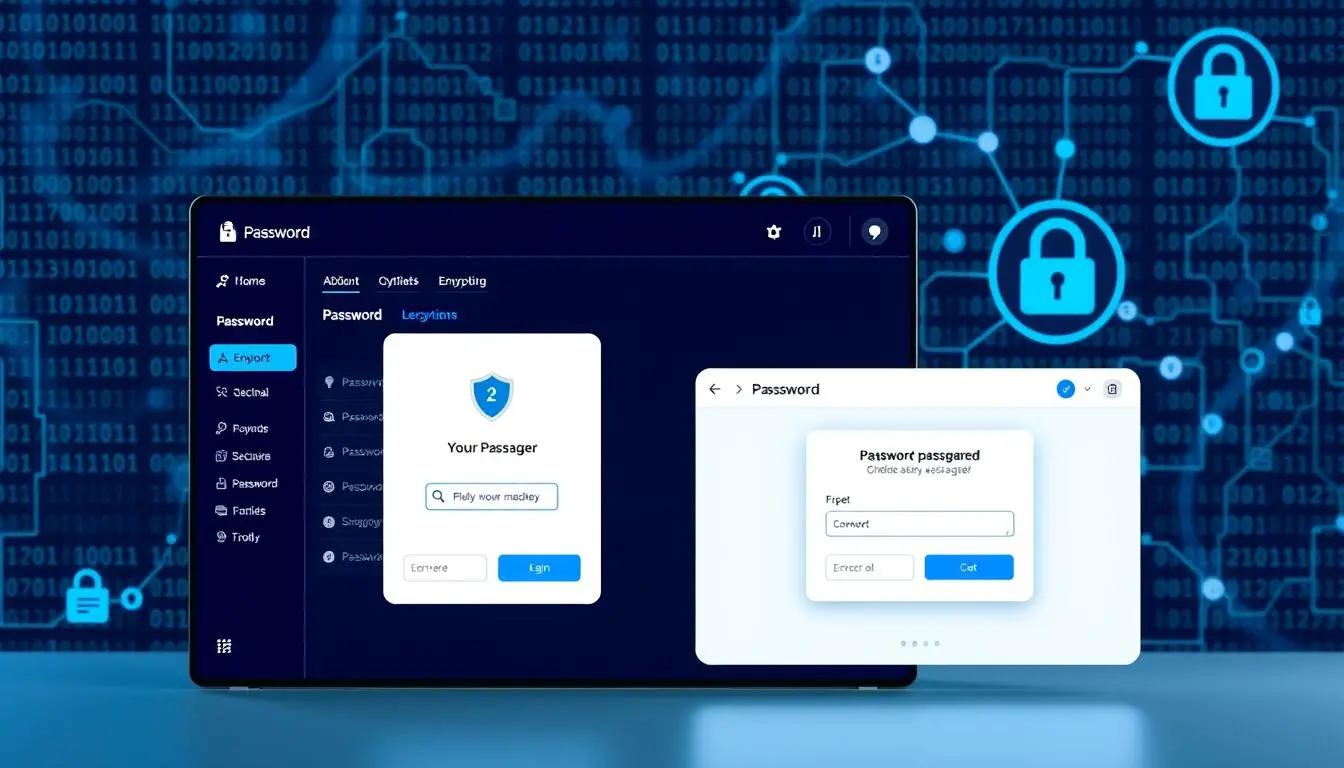How Hackers Steal Passwords: Real Examples + Prevention Tips
Cybersecurity is a growing concern as password theft becomes increasingly sophisticated. Hackers employ various hacking techniques to gain unauthorized access to personal accounts.

Understanding these methods is crucial for protecting sensitive information. By familiarizing yourself with common tactics used by hackers, you can significantly enhance your online security.
Key Takeaways
- Common techniques used for password theft
- Ways to protect your online identity
- Best practices for cybersecurity
- Recognizing potential hacking attempts
- Steps to secure your personal accounts
The Growing Threat of Password Theft
Cybercriminals are continually evolving their tactics to steal passwords, making it a growing threat in the digital landscape. The increasing reliance on online services and the rising sophistication of cyberattacks have created a perfect storm for password theft.
Current Statistics on Password Breaches
Recent statistics on password breaches paint a concerning picture. According to a report by IBM, the average cost of a data breach is around $4.35 million. Moreover, a study by Verizon found that 81% of hacking-related breaches involve stolen or weak passwords.
Why Your Passwords Are Valuable to Hackers
Passwords are valuable to hackers because they provide access to sensitive information, including personal data and financial details. Hackers can use stolen passwords to gain unauthorized access to accounts, leading to identity theft, financial fraud, and other malicious activities.
The Real Cost of a Stolen Password
The real cost of a stolen password goes beyond financial losses. It can also lead to reputational damage, loss of sensitive information, and significant time spent on recovery efforts. In fact, a study by Ponemon Institute found that the average time to detect a breach is around 207 days, during which hackers can cause significant harm.
How Hackers Steal Passwords: Common Methods and Real Examples
Understanding how hackers steal passwords is crucial in today’s digital age, where online security is paramount. Hackers employ a variety of techniques to gain unauthorized access to sensitive information, and being aware of these methods is the first step in protecting yourself.
Overview of Password Theft Techniques
Password theft techniques range from simple phishing attacks to complex malware infections. Phishing involves tricking users into revealing their login credentials through fake emails or websites that mimic legitimate services. Another common method is using keyloggers, which are malicious programs that record every keystroke made on a compromised computer, allowing hackers to capture passwords as they are typed.
The Evolution of Password Hacking
The methods used by hackers to steal passwords have evolved significantly over the years. Initially, hackers relied on simple techniques like guessing common passwords or using brute force attacks to crack weak passwords. However, as security measures improved, so did the tactics of hackers. They began using more sophisticated techniques, such as social engineering and malware, to bypass security systems.
Why Even Tech-Savvy Users Get Hacked
Even tech-savvy users can fall victim to password theft due to the increasingly sophisticated tactics employed by hackers. Techniques like spear phishing, where attackers target specific individuals with tailored emails, can deceive even the most cautious users. Additionally, the use of public Wi-Fi networks can expose users to man-in-the-middle attacks, where hackers intercept communication between the user and the website, potentially stealing login credentials.
To stay ahead of these threats, it’s essential to stay informed about the latest password theft techniques and to adopt robust security practices, such as using password managers and enabling multi-factor authentication.
Phishing Attacks: The Most Common Password Theft Technique
The art of deception is not new, but in the context of cybersecurity, phishing attacks have become a favorite tool for hackers looking to steal passwords. These attacks involve tricking individuals into revealing sensitive information, often through emails that appear to be from legitimate sources.
Anatomy of a Phishing Email
A phishing email is designed to look as authentic as possible, often mimicking the branding and tone of well-known companies or services. Hackers use psychological manipulation to create a sense of urgency or fear, prompting the recipient to act quickly without scrutinizing the email’s details. For instance, an email might claim that an account will be suspended if immediate action is not taken.
Real-World Phishing Examples That Fooled Thousands
Phishing attacks have been successful in various high-profile cases. Two notable examples include:
The Google Docs Phishing Scam of 2017
In 2017, a phishing scam spread rapidly through Google Docs users. The scam involved a malicious app that requested access to the victim’s Google account, allowing hackers to gain access to sensitive information.
COVID-19 Related Phishing Campaigns
During the COVID-19 pandemic, hackers exploited the global health crisis by launching phishing campaigns related to COVID-19. These campaigns often masqueraded as updates or relief efforts, tricking individuals into revealing their login credentials.
Spear Phishing: When Hackers Target You Specifically
Spear phishing is a more targeted form of phishing where hackers research their victims and craft personalized emails. This highly sophisticated approach makes it more likely for individuals to fall victim, as the emails appear to come from trusted sources or contain information that seems relevant to the recipient.
Understanding the mechanics of phishing attacks is crucial in protecting oneself from these threats. By being aware of the tactics used by hackers, individuals can better identify and avoid phishing attempts.
Malware and Keyloggers: Silent Password Thieves
In the digital age, malware and keyloggers pose a significant threat to password security, operating stealthily to steal sensitive information. These malicious tools are designed to capture passwords without users’ knowledge, often leading to unauthorized access to personal and financial data.
How Keyloggers Capture Your Keystrokes
Keyloggers are a type of malware that records every keystroke made on a compromised computer. This allows hackers to capture passwords, credit card numbers, and other sensitive information as users type them. Keyloggers can be installed through phishing emails, infected software downloads, or exploited vulnerabilities in the operating system or applications.
Browser-Based Password Stealers
Some malware is specifically designed to target web browsers, stealing stored passwords and other data. These browser-based password stealers can extract saved login credentials, giving hackers easy access to multiple accounts. This type of malware often spreads through malicious extensions or infected websites.
Famous Malware Campaigns That Stole Millions of Passwords
Several high-profile malware campaigns have made headlines for their ability to steal vast numbers of passwords. Two notable examples include the Zeus Banking Trojan and Emotet malware.
The Zeus Banking Trojan
The Zeus Banking Trojan is a notorious piece of malware that was first identified in 2007. It was designed to steal banking credentials and other sensitive information. Zeus infected millions of computers worldwide, leading to significant financial losses for individuals and institutions.
Emotet Malware Evolution
Emotet started as a banking Trojan but evolved into a sophisticated malware loader. It is known for its ability to spread through spam emails and infected software. Emotet has been involved in numerous high-profile attacks, often leading to the theft of passwords and other sensitive data.
Understanding the threat posed by malware and keyloggers is crucial in protecting password security. By staying informed about these silent password thieves, users can take proactive steps to safeguard their digital identities.
Data Breaches: When Companies Fail to Protect Your Passwords
When companies fail to safeguard user passwords, the consequences can be devastating, as seen in numerous high-profile data breaches. Data breaches occur when unauthorized parties gain access to sensitive information, often due to inadequate security measures.
Major Data Breaches and Their Impact
Several major data breaches have highlighted the vulnerability of password protection. Two notable examples include:
The LinkedIn Breach (2012/2016)
In 2012, LinkedIn suffered a breach that exposed 117 million user passwords. Although initially thought to be much smaller, the breach was later found to be more extensive. The stolen credentials were later sold on the dark web.
The Marriott Breach (2018)
Marriott International experienced a massive breach in 2018, with approximately 383 million guest records compromised. The breach exposed sensitive information, including passport numbers and passwords.
What Happens to Your Password After a Breach
After a data breach, stolen passwords often end up on the dark web or are used for malicious activities. Hackers may:
- Use credentials to access other accounts where the same password is used.
- Sell passwords on underground markets.
- Employ passwords in phishing and other cyber attacks.
How Hackers Monetize Stolen Credentials
Hackers monetize stolen credentials through various means, including:
- Identity Theft: Using personal data to impersonate victims.
- Financial Fraud: Accessing bank accounts or making unauthorized transactions.
- Credential Stuffing: Using stolen credentials to gain unauthorized access to other accounts.
To protect against the aftermath of data breaches, it’s essential to adopt robust password protection strategies, such as using unique passwords for different accounts and enabling multi-factor authentication.
Credential Stuffing and Password Spraying Attacks
Credential stuffing and password spraying are emerging as potent tools in the arsenal of hackers seeking to exploit password reuse. These attacks capitalize on the common practice of using the same passwords across multiple sites, making it easier for cybercriminals to gain unauthorized access to various accounts.
How Hackers Leverage Password Reuse
Hackers collect username and password combinations from data breaches and use automated tools to try these credentials on other websites and services. This method is highly effective due to the prevalence of password reuse among users.
Recent Credential Stuffing Attacks
Several high-profile services have recently fallen victim to credential stuffing attacks. Notable examples include:
The Disney+ Account Takeovers
In 2020, Disney+ experienced a significant credential stuffing attack, resulting in thousands of account takeovers. Hackers exploited reused passwords to access user accounts, leading to unauthorized streaming and potential financial fraud.
Zoom Credential Stuffing Incidents
Zoom, a popular video conferencing platform, has also been targeted by credential stuffing attacks. Cybercriminals used stolen credentials to gain access to Zoom accounts, potentially compromising sensitive business communications.
Why These Attacks Are So Successful
The success of credential stuffing and password spraying attacks can be attributed to the widespread practice of password reuse. Users often employ the same or similar passwords across multiple sites, making it easy for hackers to gain access to multiple accounts using credentials stolen from a single breach.

To mitigate these risks, it’s essential for users to adopt unique passwords for different accounts and enable multi-factor authentication where possible.
Social Engineering: Manipulating People to Reveal Passwords
Hackers often exploit human psychology through social engineering to gain access to sensitive information. This technique involves manipulating individuals into divulging confidential data, such as passwords, by creating a false sense of trust or urgency.
Pretexting and Impersonation Techniques
Pretexting is a form of social engineering where hackers create a fabricated scenario to trick victims into revealing information. Impersonation involves posing as a trusted individual or authority figure. These tactics are highly effective because they exploit human trust and naivety.
Real Cases of Social Engineering Success
There have been numerous instances where social engineering has led to significant security breaches. Two notable examples include:
The Twitter Employee Hack of 2020
In 2020, Twitter employees were targeted through a social engineering attack, resulting in the compromise of high-profile accounts. The attackers used pretexting to gain access to sensitive information.
Tech Support Scams
Tech support scams involve hackers impersonating IT professionals to trick victims into granting access to their devices or revealing passwords. These scams often involve creating a sense of urgency to panic the victim into compliance.
Psychological Tactics Used by Hackers
Hackers employ various psychological tactics to make their social engineering attempts successful. These include creating a sense of authority, inducing fear or urgency, and exploiting the victim’s natural inclination to trust others. Understanding these tactics can help individuals better protect themselves against such attacks.
Essential Password Protection Strategies
With cyber threats on the rise, securing your passwords is a critical step in protecting your online identity. As we continue to navigate the digital landscape, it’s essential to adopt robust password protection strategies to safeguard your personal and professional information.
Creating Truly Strong Passwords
A strong password is your first line of defense against unauthorized access. To create a robust password, use a combination of uppercase and lowercase letters, numbers, and special characters. Avoid using easily guessable information such as your name, birthdate, or common words. Instead, opt for a passphrase that is both unique and memorable to you, yet difficult for others to guess.

Password Managers: Your First Line of Defense
Password managers are highly effective tools in managing multiple complex passwords. They securely store all your passwords, allowing you to access them with a single master password. This not only enhances security but also makes it easier to maintain unique passwords across different accounts. Popular password managers include LastPass, 1Password, and Dashlane.
Multi-Factor Authentication Explained
Multi-factor authentication (MFA) adds an extra layer of security to your accounts by requiring not just a password, but also a second form of verification. This could be a code sent to your phone, a biometric scan, or an authentication app. By enabling MFA, you significantly reduce the risk of your accounts being compromised, even if your password is stolen.
Recognizing and Avoiding Phishing Attempts
Phishing is a common tactic used by hackers to trick you into revealing your passwords. To avoid falling victim, be cautious of emails or messages that ask for your login details or direct you to suspicious websites. Always verify the authenticity of the request by contacting the organization directly through official channels.
What to Do If Your Password Has Been Compromised
If you suspect that your password has been compromised, act immediately. Change your password on all accounts that use the same or similar login credentials. Monitor your accounts for any suspicious activity and consider enabling multi-factor authentication if you haven’t already.
Security Habits That Make a Difference
Developing good security habits is crucial in maintaining strong password protection. Regularly update your passwords, avoid using public computers or public Wi-Fi for sensitive activities, and use a reputable antivirus program to protect your devices. By adopting these habits, you can significantly enhance your online security.
Conclusion: Staying One Step Ahead of Hackers
As we’ve seen, hackers have numerous ways to steal passwords, from phishing attacks to malware and social engineering tactics. Staying ahead of hackers requires a proactive approach to password security. By understanding the common methods used by hackers, you can better protect yourself.
To keep your passwords secure, it’s essential to implement effective password security tips. This includes creating truly strong passwords, using a password manager, and enabling multi-factor authentication. Being cautious with emails and links can also help you avoid falling victim to phishing attempts.
By staying informed and vigilant, you can significantly reduce the risk of your passwords being stolen. Regularly reviewing your security habits and staying up-to-date with the latest cybersecurity best practices will help you stay one step ahead of hackers. Protecting your digital identity is an ongoing process, but with the right strategies, you can enjoy a safer online experience.
FAQ
What are the most common methods hackers use to steal passwords?
Hackers commonly use phishing attacks, malware, keyloggers, and data breaches to steal passwords. They also employ social engineering tactics, such as pretexting and impersonation, to manipulate individuals into revealing their passwords.
How can I protect myself from phishing attacks?
To protect yourself from phishing attacks, be cautious with emails and messages that ask for your login credentials or personal data. Verify the authenticity of the sender, and never click on suspicious links or download attachments from unknown sources. Use anti-phishing software and keep your browser and operating system up to date.
What is a password manager, and how can it help me?
A password manager is a tool that securely stores and generates strong, unique passwords for all your online accounts. It can help you avoid using weak or duplicate passwords, making it harder for hackers to gain unauthorized access to your accounts.
What should I do if I think my password has been compromised?
If you suspect your password has been compromised, change it immediately to a new, strong password. Also, update your password on any other accounts where you used the same or similar login credentials. Consider enabling multi-factor authentication to add an extra layer of security.
How does multi-factor authentication work?
Multi-factor authentication requires you to provide two or more verification factors to access an account, such as a password, fingerprint, or a one-time code sent to your phone. This adds a significant layer of security, making it much harder for hackers to gain unauthorized access.
Can hackers still access my accounts if I use strong passwords and multi-factor authentication?
While strong passwords and multi-factor authentication significantly reduce the risk, no security measure is completely foolproof. However, these practices make it extremely difficult for hackers to access your accounts, and you will be alerted if someone tries to.
What is credential stuffing, and how can I protect myself from it?
Credential stuffing is a type of attack where hackers use automated tools to try stolen login credentials on multiple websites. To protect yourself, use unique passwords for each account, enable multi-factor authentication, and monitor your accounts for any suspicious activity.
How often should I change my passwords?
It’s recommended to change your passwords every 60 to 90 days for sensitive accounts, such as financial or email accounts. However, if you’re using a password manager and have enabled multi-factor authentication, the need to change passwords frequently is reduced.