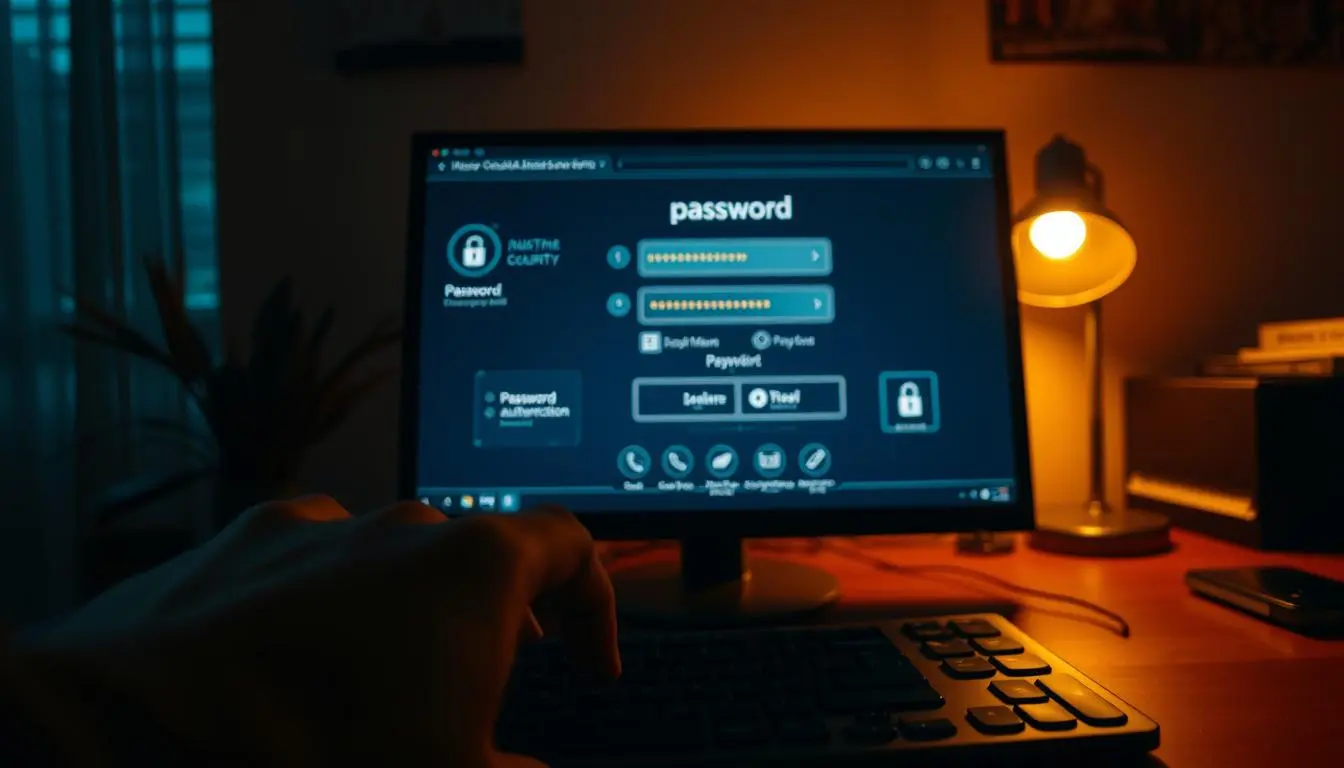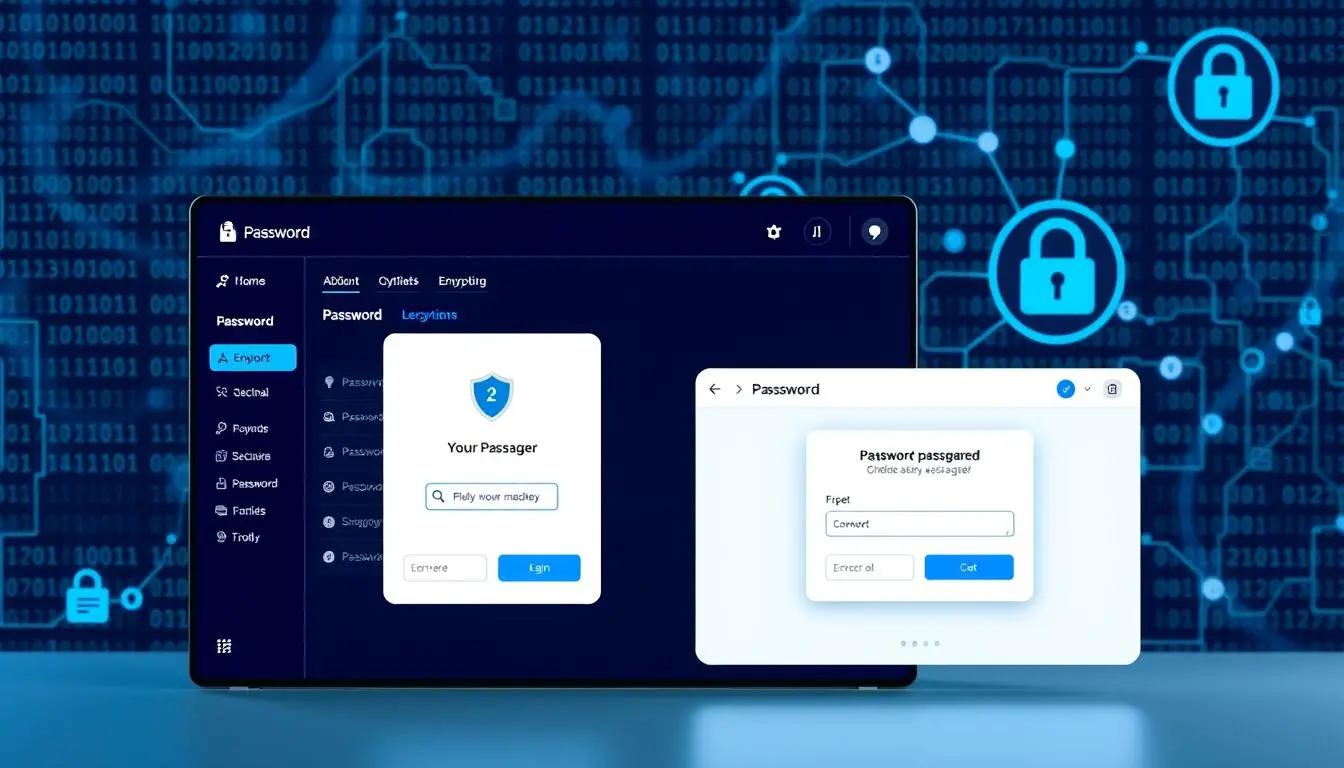Secure Passwords Made Easy: Tips for Remembering Them
In today’s digital age, password security is more crucial than ever. With numerous accounts to manage, creating and remembering memorable passwords can be a daunting task. The challenge lies in striking a balance between password management and online safety.
Having a secure password is essential to protect your personal data and prevent unauthorized access to your accounts. However, complex passwords can be difficult to remember, leading to frustration and potential security risks.

This article aims to provide you with practical tips and strategies for creating secure passwords that are easy to remember, enhancing your online safety and simplifying password management.
Key Takeaways
- Understand the importance of password security
- Learn strategies for creating memorable passwords
- Discover tools for effective password management
- Enhance your online safety with secure passwords
- Simplify your digital life with easy-to-remember passwords
The Password Paradox: Security vs. Memorability
As we navigate the online world, the paradox of needing secure yet memorable passwords becomes increasingly evident. The need for strong passwords is a double-edged sword: while they protect our digital identities, their complexity makes them difficult to recall.
Why We Need Strong Passwords in Today’s Digital World
In an era where cybersecurity threats are on the rise, having a robust password is the first line of defense against unauthorized access to our personal and professional data. A strong password is like a secure lock on your digital door, protecting your sensitive information from hackers.
The Challenge of Remembering Complex Passwords
The more complex a password is, the harder it is to remember. This complexity often leads to password fatigue, where individuals might reuse or slightly vary passwords across multiple sites, increasing vulnerability to breaches.
The Real Cost of Password Breaches
The consequences of weak or compromised passwords can be severe.
“Password breaches can lead to identity theft, financial loss, and damage to one’s digital reputation.”
The real cost goes beyond financial metrics, affecting trust and security in the digital ecosystem.
Understanding the balance between password complexity and memorability is crucial. As we continue to navigate the digital landscape, finding ways to maintain this balance will be key to protecting our online presence.
Common Password Mistakes That Put You at Risk
Many of us unknowingly put our online security at risk by making simple password mistakes. These mistakes can range from using easily guessable information to poor management of our passwords.
Using Personal Information in Passwords
Using personal information such as your name, birthdate, or common words related to your life can make your passwords easier to guess. Hackers often use this information to gain unauthorized access to accounts.
For instance, using your pet’s name or your favorite sports team might seem like a good idea, but it’s relatively easy for hackers to find this information online.
Reusing the Same Password Across Multiple Accounts
Reusing passwords is a significant risk because if one account is compromised, all accounts with the same password are vulnerable. This practice essentially gives hackers a key to multiple locks.
Choosing Predictable Password Patterns
Sequential patterns like “123456” or common substitutions like “password123” are easily guessed by hackers. Using a mix of characters, numbers, and special characters can significantly enhance password security.
Writing Passwords Down Unsecurely
Writing down passwords can be a good practice if done securely. However, leaving them in obvious places like on a sticky note near your computer or in an unsecured note on your phone can be risky.
To avoid these common mistakes, it’s essential to adopt better password practices. Here’s a summary of the risks associated with common password mistakes:
| Password Mistake | Risk Level | Consequence |
|---|---|---|
| Using Personal Info | High | Easy to guess |
| Reusing Passwords | High | Multiple accounts compromised |
| Predictable Patterns | Medium | Guessed by hackers |
| Writing Down Insecurely | Medium | Physical access risk |
What Makes a Password Truly Secure?
Understanding what makes a password secure is crucial in today’s digital age. As we navigate the online world, the security of our passwords is paramount.
Length vs. Complexity: Which Matters More?
The debate between password length and complexity is ongoing. While complexity involves using a mix of characters, numbers, and symbols, length refers to the overall number of characters. Research suggests that length is more critical than complexity because it exponentially increases the number of possible combinations, making it harder for hackers to crack.
The Mathematics Behind Password Strength
The strength of a password can be calculated using mathematical formulas that consider both length and complexity. The more characters and variations used, the stronger the password. For instance, adding an extra character or using uppercase letters significantly increases the password’s resistance to cracking.
Current Standards for Password Security
Current standards recommend using passwords that are at least 12 characters long and include a mix of character types. Multi-factor authentication is also encouraged to add an extra layer of security.
How Hackers Actually Crack Passwords
Hackers use various methods to crack passwords, including brute force attacks, dictionary attacks, and phishing. Understanding these methods can help in creating more secure passwords. For example, avoiding common words and phrases can thwart dictionary attacks.
By considering both the length and complexity of passwords and staying informed about current security standards and hacker tactics, individuals can significantly enhance their online security.
How to Create a Secure Password That’s Easy to Remember
Secure passwords don’t have to be complicated and hard to remember; there are simple methods to make them both strong and memorable. The key is to use a combination of techniques that enhance both security and recall.
The Passphrase Method: Longer and More Memorable
The passphrase method involves creating a password from a sequence of words that is easy for you to remember but hard for others to guess. This method leverages the natural memorability of phrases or sentences.
Combining Random Words Effectively
To create a strong passphrase, combine at least four random words. The words should be unrelated to each other and not easily associated with you. For example, “BlueElephant$FancyDress” is a strong and memorable passphrase.
Using Mnemonic Techniques for Complex Passwords
Mnemonic techniques help you remember complex information by associating it with something more memorable. For passwords, this could mean turning a sentence into a password or using the first letter of each word in a memorable phrase.
Turning Sentences into Strong Passwords
Take a sentence like “I love to read books on my Kindle device every day” and turn it into a password: “Il2rboKde!”. This password is both complex and memorable because it’s derived from a personal and meaningful sentence.
“The best way to make your password more secure is to make it longer and more unique.” –
Expert Advice
Personal Association Strategies That Work
Personal association strategies involve creating passwords based on personal experiences or memories that are not easily guessable by others. This could be a favorite quote, a memorable date, or a personal achievement.
Creating Meaningful but Secure Connections
For instance, you could use the first letter of each word in a favorite quote or song lyrics, mixing in numbers or special characters to enhance security. An example could be turning “To be or not to be” into “Tbo2b!”.
| Method | Description | Example |
|---|---|---|
| Passphrase | Combining random words | BlueElephant$FancyDress |
| Mnemonic | Turning sentences into passwords | Il2rboKde! |
| Personal Association | Using personal memories or quotes | Tbo2b! |
By employing these strategies, you can create passwords that are both secure and easy to remember, making your online security more manageable and effective.
Practical Password Creation Techniques
Making strong, unique passwords is simpler when you know the right methods. Several techniques can help you create passwords that are both secure and memorable.
The Sentence Method
The sentence method involves creating a password from a sentence. You can take the first letter of each word in a memorable sentence to form your password. For example, “I love to travel abroad” becomes “ILTTA.” To make it more secure, you can add numbers and symbols, such as “ILTTA2023!”.
Examples and Variations
You can vary this method by using different sentences for different accounts or by modifying the sentence slightly each time. For instance, “I love to travel abroad in summer” becomes “ILTTAIS,” and with numbers and symbols, it could be “ILTTAIS$2023”.
The Pattern Method
The pattern method involves creating a visual pattern on your keyboard to form a password. This could be a simple shape or a more complex design. For example, starting from the ‘q’ key and moving right, you get “qwerty.” To enhance security, you can add variations like “QwErTy123!”.
Creating Visual Patterns on Your Keyboard
To create a strong pattern, try drawing a shape that is not immediately obvious, such as a diagonal or an ‘L’ shape. You can also alternate between different rows on the keyboard. For example, starting with ‘a’, then moving to ‘s’, and then to ‘d’ and ‘f’, you get “asdf”. Adding numbers, you could have “a1s2d3f4”.
The Substitution Method
The substitution method involves replacing certain letters in a word or phrase with numbers or symbols that resemble them. For example, “password” can become “p@ssw0rd”. This method is effective because it creates a password that is easy for you to remember but hard for others to guess.
Using Numbers and Symbols Effectively
To maximize the effectiveness of the substitution method, use a mix of uppercase and lowercase letters, numbers, and symbols. For instance, “elephant” could become “3l3Ph@nt!”. Be creative with your substitutions to ensure a strong password.
The Base Password Method
The base password method involves creating a core password that you modify slightly for different accounts. For example, you might have a base password “MySecurePass” and then add a prefix or suffix related to the specific account, such as “FB_MySecurePass” for Facebook.
Customizing for Different Websites
To customize your base password, you can use the first letter of the website’s name or a significant number related to the account. For example, for an Amazon account, you could use “A4mazonMySecurePass”. This way, you have a unique password for each site while still being able to remember them easily.
Password Management Tools: When to Use Them
As we navigate the complex digital landscape, password management tools have become essential for securing our online identities. With numerous options available, it’s crucial to understand the different types of password managers and their benefits.
Browser-Based Password Managers
Most modern web browsers come equipped with built-in password managers. These tools can automatically generate and store complex passwords for various websites.
Pros and Cons of Google, Firefox, and Safari Options
Browser-based password managers offer convenience, as they are integrated into the browsing experience. For instance, Google Chrome’s password manager can automatically fill in login credentials and generate strong passwords. However, they may have limitations in terms of security and cross-platform compatibility.
- Google Password Manager: Offers seamless integration with Google services, but may not be ideal for users concerned about data privacy.
- Firefox Lockwise: Provides robust security features and is open-source, making it a favorite among privacy advocates.
- Safari Password Manager: Tightly integrated with Apple devices, offering a streamlined experience for Mac and iOS users.
Dedicated Password Management Applications
For users seeking more advanced features and enhanced security, dedicated password management applications are a viable option.
Comparing Popular Password Managers
Dedicated password managers like LastPass, 1Password, and Dashlane offer a range of features, including password generation, secure storage, and cross-platform synchronization.
| Password Manager | Key Features | Cross-Platform Support |
|---|---|---|
| LastPass | Advanced password generation, secure notes | Yes |
| 1Password | Travel mode, password sharing | Yes |
| Dashlane | Dark web monitoring, password auditing | Yes |
Offline Password Storage Options
For those who prefer not to store their passwords digitally, offline password storage options are available.
Secure Physical Storage Methods
Users can opt for physical storage methods, such as a safe or a locked cabinet, to store written-down passwords. While this method provides a high level of security against digital threats, it may be less convenient.

In conclusion, the choice of password management tool depends on individual needs and preferences. By understanding the pros and cons of different options, users can make informed decisions to enhance their online security.
Beyond Passwords: Multi-Factor Authentication
As we continue to navigate the digital landscape, it’s becoming increasingly clear that passwords alone are no longer sufficient to protect our online identities. This realization has led to a growing interest in multi-factor authentication (MFA) as a more robust security solution.
Enhancing Security with MFA
Multi-factor authentication significantly enhances security by requiring not just a password, but an additional form of verification. This could be something you know (like a password), something you have (like a smartphone), or something you are (like a fingerprint).
By adding this extra layer, MFA makes it much harder for unauthorized users to gain access to sensitive information. Even if a password is compromised, the additional factor provides a crucial second barrier against potential breaches.
Types of Second Factors
There are several types of second factors that can be used in MFA. These include:
- Authentication apps that generate time-based codes
- SMS or email-based verification codes
- Physical keys like YubiKeys
- Biometric data such as fingerprints or facial recognition
Authentication Apps vs. SMS vs. Physical Keys
When choosing a second factor, it’s essential to consider the security and convenience of different options. Authentication apps are generally considered more secure than SMS-based verification because they’re less vulnerable to phishing attacks and SIM swapping. Physical keys offer strong security but may be less convenient for some users.
Which Accounts Should Have MFA Enabled
Given the enhanced security it provides, MFA should be enabled on any account that handles sensitive information. This includes financial accounts, email accounts, and any other service that could potentially be used to reset passwords or gain access to critical data.
By adopting multi-factor authentication, individuals and organizations can significantly reduce the risk of cyber breaches and protect their digital identities more effectively.
Special Password Considerations for Different Account Types
Password security isn’t one-size-fits-all, especially across various account types. Different accounts have different security requirements based on the sensitivity of the information they hold and the potential impact of a security breach.
Financial Accounts: Maximum Security Approach
For financial accounts, such as banking and investment platforms, a maximum security approach is crucial. These accounts directly handle sensitive financial information, making them prime targets for cybercriminals. To secure these accounts, use long, complex passwords that include a mix of uppercase and lowercase letters, numbers, and special characters. Enabling multi-factor authentication (MFA) adds an extra layer of security, significantly reducing the risk of unauthorized access.
Email Accounts: Your Digital Identity Hub
Email accounts serve as a digital identity hub, often used for password recovery and communication. Securing email accounts with strong, unique passwords is vital. Consider using a password manager to generate and store complex passwords. Additionally, enabling MFA on email accounts provides enhanced security against phishing and other cyber threats.

Social Media and Less Critical Accounts
For social media and less critical accounts, while the security requirements might be slightly lower, using unique passwords is still essential. Reusing passwords across multiple accounts can lead to a domino effect in case of a breach. Using a passphrase or a sequence of words that is easy for you to remember but hard for others to guess can be an effective strategy.
Work-Related Accounts and Compliance Requirements
Work-related accounts often come with specific compliance requirements, especially in regulated industries like finance and healthcare. Employees should adhere to company password policies, which typically include regular password updates and complexity requirements. Using a company-approved password manager can help in managing these passwords securely.
In conclusion, tailoring your password strategy to the type of account is crucial for effective security. By understanding the specific needs of different accounts, you can better protect your digital identity and sensitive information.
- Use complex passwords for financial and email accounts.
- Enable multi-factor authentication where possible.
- Avoid password reuse across different accounts.
- Consider using a password manager for secure storage.
Conclusion: Building a Sustainable Password Habit
Developing a strong password habit is crucial in today’s digital landscape. By implementing the strategies discussed, such as creating unique passphrases and utilizing multi-factor authentication, individuals can significantly enhance their online security.
Sustainable password practices involve regularly updating passwords, avoiding common mistakes like password reuse, and leveraging password management tools when necessary. By adopting these habits, users can protect their digital identities and sensitive information from potential breaches.
Password security best practices are not a one-time achievement but an ongoing process. Staying informed about the latest security measures and adapting to new threats is essential. By making password security a priority and incorporating it into daily online routines, individuals can ensure a safer digital experience.
By taking control of password security, users can enjoy a more secure online presence, safeguarding their personal and professional data. Start building your sustainable password habit today to stay ahead of potential threats.
FAQ
What is a secure password?
A secure password is a password that is difficult for others to guess or crack using automated tools. It typically includes a mix of uppercase and lowercase letters, numbers, and special characters.
How can I create a strong and unique password?
You can create a strong and unique password by using a passphrase, combining random words, or employing mnemonic techniques. Avoid using easily guessable information like your name, birthdate, or common words.
What is the passphrase method?
The passphrase method involves creating a password from a sequence of words that are easy for you to remember but hard for others to guess. This can be a sentence, a phrase, or a series of words with numbers and special characters.
Should I use the same password for multiple accounts?
No, it’s not recommended to use the same password for multiple accounts. If one account is compromised, all accounts with the same password are at risk.
What is multi-factor authentication (MFA)?
Multi-factor authentication is a security process that requires you to provide two or more verification factors to access an account or system. This adds an additional layer of security beyond just a password.
How do password managers work?
Password managers securely store and generate strong, unique passwords for each of your accounts. They can autofill login credentials and often include additional security features like password analysis and alerts for compromised passwords.
Are browser-based password managers secure?
Browser-based password managers, such as those offered by Google, Firefox, and Safari, can be secure if you use a strong master password and keep your browser up to date. However, they may not offer the same level of security as dedicated password management applications.
What are some common password mistakes to avoid?
Common password mistakes to avoid include using personal information, reusing passwords across multiple accounts, choosing predictable patterns, and writing passwords down insecurely.
How often should I change my passwords?
It’s generally recommended to change your passwords periodically, especially for sensitive accounts like financial or email accounts. However, with the use of password managers and multi-factor authentication, the need to frequently change passwords is reduced.
Can I use a pattern on my keyboard as a password?
While using a pattern on your keyboard can make a password easier to remember, it’s not recommended as it can also make it easier for others to guess. Consider combining it with other methods, like adding numbers or special characters, to increase security.