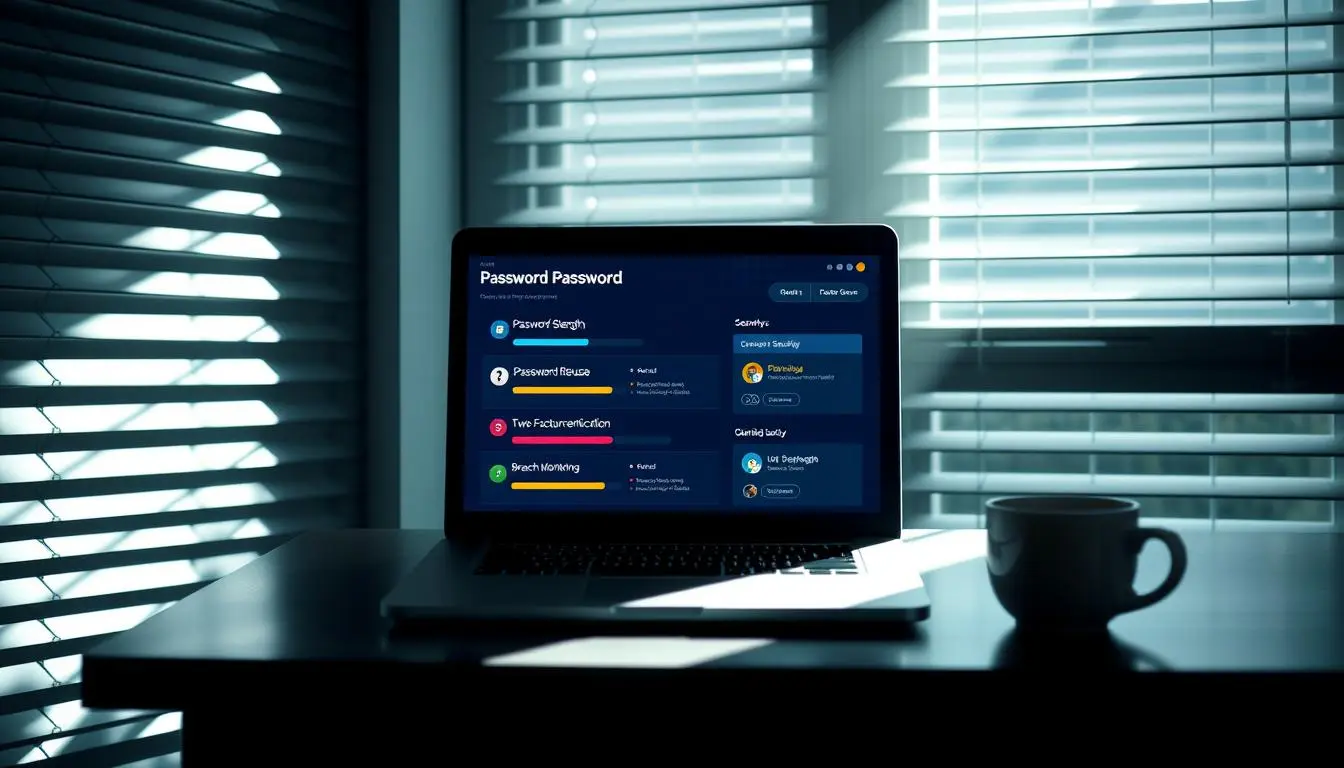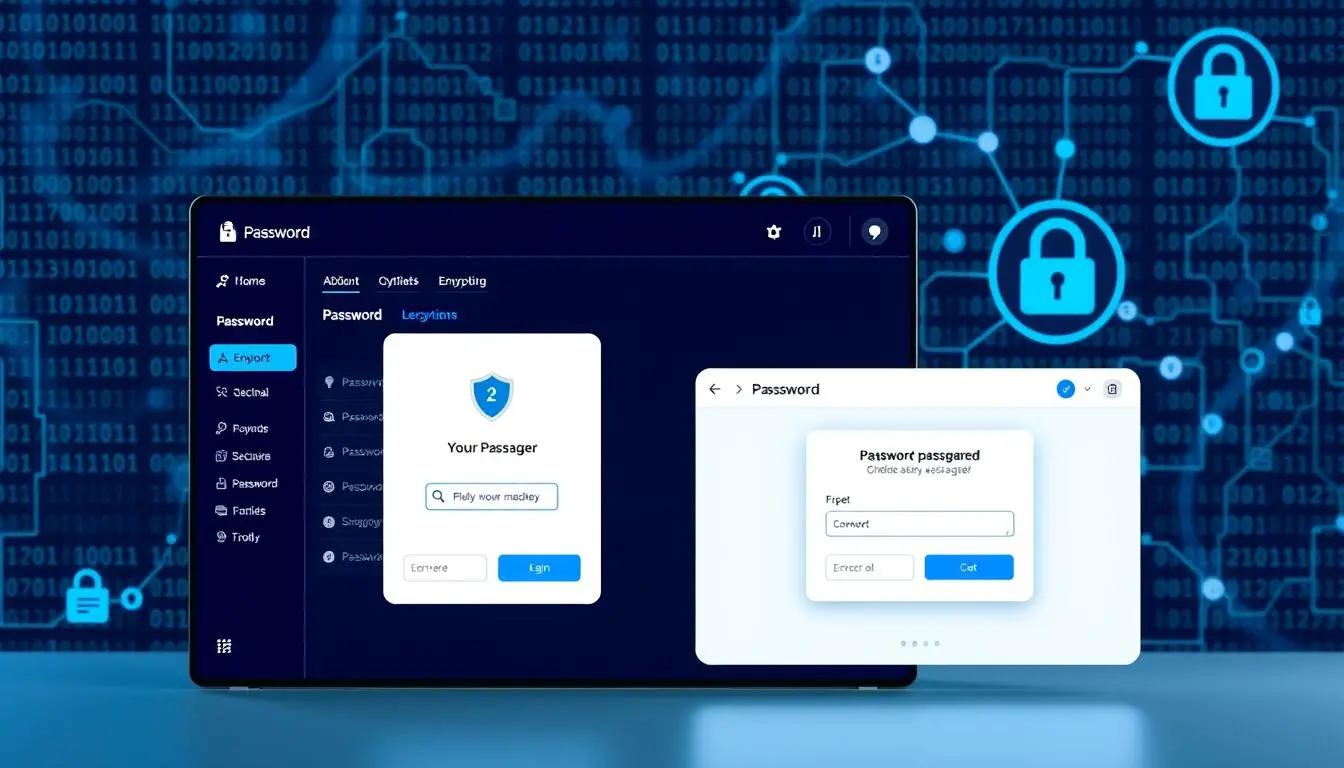Top Password Mistakes to Avoid in 2025
As we step into 2025, the importance of password security cannot be overstated. With the ever-evolving cybersecurity landscape, it’s crucial to stay informed about best practices to protect your digital identity.

Common password mistakes can compromise online safety, leading to data breaches. Using weak or duplicate passwords, neglecting two-factor authentication, and failing to update passwords regularly are just a few of the pitfalls to avoid.
Staying vigilant and informed is key to safeguarding your online presence. By understanding the most common password mistakes, you can take proactive steps to secure your digital life.
Key Takeaways
- Use strong and unique passwords for all accounts.
- Enable two-factor authentication whenever possible.
- Regularly update your passwords to stay secure.
- Avoid using easily guessable information in your passwords.
- Consider using a password manager for added security.
The State of Password Security in 2025
With the ever-evolving nature of cyber threats, understanding the state of password security in 2025 is crucial. The cybersecurity landscape continues to shift, bringing new challenges and threats to the forefront.
Current Cybersecurity Landscape
The current cybersecurity landscape is characterized by an increasing number of sophisticated cyber-attacks. Hackers are becoming more adept at exploiting vulnerabilities, making robust password security more important than ever. According to recent statistics, the number of cyber-attacks has risen significantly since 2020, with password-related breaches being a major concern.
Evolution of Password Threats Since 2020
Since 2020, password threats have evolved significantly. The rise of phishing attacks, brute force attempts, and password stuffing has made it increasingly difficult for individuals and organizations to protect their online presence. The evolution of these threats has necessitated the development of more advanced security measures.
The Real Cost of Data Breaches
Data breaches can have severe financial consequences. The average cost of a data breach is rising, with some breaches costing organizations millions of dollars. The table below illustrates the average cost of data breaches over the past few years.
| Year | Average Cost of Data Breach |
|---|---|
| 2020 | $3.86 million |
| 2021 | $4.24 million |
| 2022 | $4.35 million |
| 2023 | $4.45 million |
Understanding these costs is essential for grasping the importance of robust password security and the need for ongoing investment in cybersecurity measures.
Why Password Security Still Matters in the Age of Biometrics
As biometric authentication becomes increasingly prevalent, it’s crucial to understand its limitations and the ongoing importance of password security. Biometric authentication methods, such as facial recognition and fingerprint scanning, offer convenience and enhanced security, but they are not foolproof.
The Limitations of Biometric Authentication
Biometric authentication has several limitations. For instance, biometric data can be vulnerable to spoofing attacks, where attackers use fake biometric inputs to gain unauthorized access. Moreover, biometric data is not changeable; once compromised, it cannot be altered like a password.
Key limitations include:
- Spoofing vulnerabilities
- Irreversibility of compromised biometric data
- Dependence on hardware quality
Passwords as a Backup Authentication Method
Passwords serve as a crucial backup authentication method when biometric authentication fails or is unavailable. This is particularly important in scenarios where biometric data is compromised or when devices are unable to read biometric inputs.
“The use of passwords as a backup authentication method is essential for maintaining access to accounts and devices when biometric authentication is not possible.”
The Multi-Layer Security Approach
A multi-layer security approach combines different authentication methods, including passwords, biometrics, and two-factor authentication, to provide robust security. This approach ensures that even if one layer is compromised, others remain to protect sensitive information.
| Authentication Method | Security Benefits | Limitations |
|---|---|---|
| Biometric Authentication | Convenience, Unique identifiers | Spoofing risks, Irreversible data |
| Password-Based Authentication | Changeable, Can be complex | Can be forgotten, Vulnerable to guessing |
| Two-Factor Authentication | Adds an extra layer of security | Can be cumbersome, Dependent on second factor security |
In conclusion, while biometric authentication is advancing, password security remains vital. A multi-layer security approach that includes passwords, biometrics, and other methods provides the most robust protection against various threats.
Top Password Mistakes People Still Make (And How to Avoid Them) in 2025
As we approach 2025, it’s clear that despite advancements in cybersecurity, many individuals continue to make critical password mistakes that compromise their online security. Understanding these mistakes is the first step towards rectifying them.
Overview of Common Password Vulnerabilities
Password vulnerabilities arise from a combination of poor password choices, inadequate password management, and a lack of awareness about cybersecurity best practices. Common vulnerabilities include using easily guessable information, such as names, birthdays, or common words.
Statistical Trends in Password Habits
Recent studies have shown that a significant percentage of users continue to use weak passwords or reuse passwords across multiple accounts. According to a survey, 60% of users admit to using the same password for multiple accounts, significantly increasing their vulnerability to cyberattacks.
| Password Habit | Percentage of Users |
|---|---|
| Reuse passwords across multiple accounts | 60% |
| Use weak passwords | 45% |
| Never update passwords | 30% |
The Psychology Behind Poor Password Choices
The psychology behind poor password choices often revolves around convenience and memorability. Users tend to choose passwords that are easy to remember, rather than complex and secure. This tendency is driven by the cognitive load of managing multiple complex passwords.
To avoid these mistakes, it’s essential to adopt strategies like using password managers, enabling two-factor authentication, and regularly updating passwords. By understanding the psychological factors that lead to poor password choices, we can develop more effective strategies to improve password security.
Using Simple, Easy-to-Guess Passwords
Using passwords that are easy to guess is a common error that can have serious consequences. Simple passwords are often the first line of defense for online accounts, and when they’re not robust, they can be easily compromised by hackers.

The Danger of Dictionary Words and Common Phrases
Dictionary words and common phrases are particularly risky as passwords because they’re easily guessed by hackers using automated tools. Hackers often use dictionary attacks, which involve systematically checking all words in a dictionary to find a match. This method is highly effective against passwords that are simple words or common phrases.
As stated by cybersecurity expert, “Using a password that is a common word or phrase is like leaving your front door unlocked.” It’s a significant security risk that can be easily avoided by choosing more complex passwords.
How Hackers Exploit Predictable Passwords
Hackers exploit predictable passwords through various methods, including brute force attacks and password spraying. Brute force attacks involve trying all possible combinations of characters until the correct password is found. Password spraying involves trying a list of commonly used passwords across multiple accounts.
“The average person has around 100 online accounts, making password management a significant challenge.”
Password Complexity Requirements in 2025
In 2025, password complexity requirements are more stringent than ever. To create a strong password, it’s recommended to use a combination of uppercase and lowercase letters, numbers, and special characters. Avoid using easily guessable information such as names, birthdays, or common words. The goal is to create a password that is unique and difficult for hackers to guess.
By understanding the risks associated with simple passwords and following best practices for password complexity, individuals can significantly improve their online security.
Reusing Passwords Across Multiple Accounts
Reusing passwords might seem like a convenient habit, but it poses a substantial threat to your digital security. When you use the same password across multiple accounts, you’re essentially creating a single point of failure. If one of those accounts is compromised, all your other accounts with the same password are at risk.
The Domino Effect of Password Reuse
The domino effect of password reuse can be devastating. Imagine having multiple accounts with the same password. If a hacker gains access to one account, they can potentially access all other accounts with the same credentials. This can lead to identity theft, financial loss, and a host of other issues.
According to a recent study, 59% of people admit to reusing passwords across multiple accounts. This statistic highlights the widespread nature of the problem and the need for better password management practices.
“The average person has around 100 online accounts, making it challenging to keep track of unique passwords. However, reusing passwords is a significant risk that can lead to multiple account breaches.”
High-Priority vs. Low-Priority Accounts
Not all accounts are created equal. High-priority accounts, such as those related to banking, email, and sensitive personal data, require stronger security measures. On the other hand, low-priority accounts might be less critical but still deserve protection.
| Account Type | Security Requirement | Password Recommendation |
|---|---|---|
| High-Priority | High | Unique, complex password |
| Low-Priority | Medium | Strong, unique password |
Strategies for Managing Unique Passwords
Managing unique passwords for multiple accounts can be challenging, but there are several strategies that can help. Using a password manager is one of the most effective ways to generate and store complex, unique passwords.
- Enable two-factor authentication whenever possible.
- Use a passphrase or a sequence of words that is easy for you to remember but hard for others to guess.
- Avoid using easily guessable information such as your name, birthdate, or common words.
By adopting these strategies, you can significantly enhance your online security and protect your digital identity.
Neglecting to Update Passwords Regularly
As cybersecurity threats evolve, the importance of regularly updating passwords cannot be overstated. Regular password updates are a critical component of a robust online security strategy. Neglecting to do so can leave individuals and organizations vulnerable to cyber threats.
Why Password Rotation Matters
Password rotation, or the practice of regularly changing passwords, is essential for minimizing the risk of unauthorized access to sensitive information. If a password is compromised, either through a data breach or a phishing attack, a recent change can limit the window of opportunity for an attacker. Regular password rotation ensures that even if a password is compromised, its usefulness to an attacker is time-limited.
Setting Up a Password Update Schedule
To effectively manage password updates, it’s helpful to establish a schedule. While the exact frequency can depend on the sensitivity of the information being protected, a common recommendation is to update passwords every 60 to 90 days. For high-risk accounts, such as those related to financial services, more frequent updates may be warranted. Using a password manager can simplify this process by securely storing and updating passwords across multiple accounts.
Automated Password Expiration: Pros and Cons
Some organizations implement automated password expiration policies, which require users to change their passwords after a certain period. The pros of this approach include reduced risk of long-term password compromise and compliance with certain regulatory requirements. However, it also has drawbacks, such as potentially leading to weaker passwords as users struggle to come up with new, memorable passwords. A balanced approach, combining automated expiration with password management tools and user education, can mitigate these issues.
| Password Update Strategy | Advantages | Disadvantages |
|---|---|---|
| Manual Password Updates | Flexible, can be based on risk assessment | Easy to forget, may not be done regularly |
| Automated Password Expiration | Ensures regular updates, compliance with regulations | May lead to weaker passwords, user frustration |
Sharing Passwords with Others
In today’s digital age, sharing passwords has become a common practice, but it comes with significant risks. While it might be necessary to share passwords with family members, colleagues, or friends, doing so can expose sensitive information to potential cyber threats.
The Social Engineering Risk
One of the primary risks associated with password sharing is social engineering. When you share a password, you’re not just sharing access to an account; you’re also potentially sharing information about yourself that can be used to manipulate you or others. Social engineering attacks can be sophisticated, making it difficult to distinguish between legitimate requests and scams.
Secure Methods for Necessary Password Sharing
If you must share passwords, there are more secure ways to do so. Using a password manager can help you share passwords securely. These tools allow you to share access without revealing the actual password. Another method is to use two-factor authentication (2FA) wherever possible, adding an extra layer of security even if the password is shared.
Family Password Management Strategies
Managing passwords within a family requires a balanced approach between security and convenience. Establishing a family password policy can help. This includes using a password manager that allows shared access to certain accounts, educating family members about the risks of password sharing, and regularly reviewing which accounts are shared and with whom.
Ignoring Two-Factor Authentication Options
As cyber threats escalate, enabling two-factor authentication (2FA) is no longer optional. This additional layer of security significantly reduces the risk of unauthorized access to sensitive information. In this section, we will explore how 2FA strengthens security, the different types available, and how to set it up on critical accounts.
How 2FA Strengthens Your Security
Two-factor authentication works by requiring not just a password, but a second form of verification. This could be a code sent to your phone, a biometric scan, or an authentication app. By adding this extra step, 2FA makes it much harder for attackers to gain access to your accounts, even if they have your password.
The benefits of 2FA include:
- Enhanced security against phishing attacks
- Protection against password cracking tools
- Reduced risk of data breaches due to compromised passwords
Different Types of Two-Factor Authentication
There are several types of 2FA, each with its own advantages. Understanding these can help you choose the best method for your needs.
Some common types include:
- SMS-based 2FA: Codes are sent to your mobile device.
- Authenticator app-based 2FA: Apps like Google Authenticator generate codes.
- Biometric 2FA: Uses fingerprint or facial recognition.
- Hardware token-based 2FA: Physical devices that generate codes.

Setting Up 2FA on Critical Accounts
To maximize security, it’s crucial to enable 2FA on accounts that contain sensitive information, such as financial or email accounts. The process typically involves going to the account’s security settings, selecting the 2FA option, and following the prompts to set it up.
For instance, setting up 2FA on an email account might involve:
- Downloading an authenticator app
- Scanning a QR code provided by the email service
- Entering the code generated by the app to verify the setup
By taking these steps, you significantly enhance your account’s security, making it much harder for unauthorized users to gain access.
Falling for Phishing Attempts That Steal Passwords
As we navigate the digital landscape in 2025, phishing remains a critical concern for password security. Phishing attempts are becoming increasingly sophisticated, making it easier for attackers to trick users into revealing their passwords.
Recognizing Sophisticated Phishing Techniques in 2025
In 2025, phishing techniques have evolved to include highly convincing emails, messages, and websites that mimic legitimate sources. To avoid falling victim, it’s essential to be cautious with unsolicited communications and verify the authenticity of requests for sensitive information. Look out for red flags such as misspellings, generic greetings, and suspicious links or attachments.
Tools That Help Prevent Phishing
Several tools can help prevent phishing attempts from succeeding. These include:
- Anti-phishing software that detects and blocks phishing sites
- Email filters that identify and isolate suspicious emails
- Browser extensions that warn about potentially malicious websites
Using these tools can significantly reduce the risk of falling prey to phishing attacks.
What to Do If You’ve Been Phished
If you suspect you’ve been phished, act quickly to minimize damage. Immediately change your passwords and notify the relevant institutions or service providers. Monitor your accounts for any suspicious activity and consider reporting the incident to the appropriate authorities.
Best Practices for Unbreakable Password Security in 2025
Achieving unbreakable password security in 2025 demands a multi-faceted approach. As cyber threats continue to evolve, it’s crucial to stay ahead of the curve by adopting robust password management practices.
Creating Strong, Memorable Passwords
Creating strong, yet memorable passwords is the first line of defense against cyber threats. A strong password should be a combination of uppercase and lowercase letters, numbers, and special characters. It’s recommended to use passphrases, which are easier to remember and more secure than traditional passwords.
For instance, a passphrase like “Correct Horse Battery Staple” is not only more memorable but also significantly more secure than a simple password like “Password123“.” Avoid using easily guessable information such as names, birthdays, or common words.
Password Managers: The Ultimate Solution
Password managers have emerged as a crucial tool in the quest for unbreakable password security. They help generate and store unique, complex passwords for each account, eliminating the need to remember them all.
Top Password Managers of 2025
Some of the top password managers in 2025 include:
- LastPass
- 1Password
- Dashlane
- Bitwarden
Setting Up Your Password Manager Correctly
To get the most out of a password manager, it’s essential to set it up correctly. This involves creating a strong master password, setting up two-factor authentication, and ensuring that all devices are synced.
| Password Manager | Key Features | Price |
|---|---|---|
| LastPass | Secure password storage, autofill, and password sharing | $3/month |
| 1Password | Advanced password security, travel mode, and family sharing | $2.99/month |
Emerging Authentication Technologies
Beyond password managers, emerging authentication technologies are set to revolutionize password security. These include passkeys, WebAuthn, and zero-knowledge proofs.
Passkeys and WebAuthn
Passkeys and WebAuthn represent a significant shift towards passwordless authentication. They use public key cryptography to authenticate users, offering a more secure and convenient alternative to traditional passwords.
“The adoption of passkeys and WebAuthn is a game-changer for password security, offering users a seamless and highly secure authentication experience.”
Expert in Cybersecurity
Zero-Knowledge Proofs
Zero-knowledge proofs are another emerging technology that enhances password security. They allow one party to prove to another that a statement is true without revealing any underlying information.
By embracing these best practices and staying informed about emerging technologies, individuals can significantly enhance their password security in 2025.
Conclusion: Securing Your Digital Life Beyond Passwords
As we’ve explored throughout this article, password security is a critical component of protecting your digital identity. However, it’s just one aspect of a broader digital security strategy. To truly secure your digital life, you must adopt a multi-layered approach that incorporates strong password practices, two-factor authentication, and ongoing vigilance against emerging threats.
In 2025, the landscape of digital security continues to evolve, with new technologies and threats emerging regularly. By staying informed about the latest developments in password security and digital security, you can better safeguard your online presence. This includes being aware of the latest phishing techniques, understanding the importance of password managers, and leveraging emerging authentication technologies to enhance your security posture.
Ultimately, securing your digital life is an ongoing process that requires attention to password security, digital security best practices, and a commitment to staying ahead of potential threats. By taking a proactive and comprehensive approach to securing your digital life, you can minimize your risk and enjoy a safer online experience.
FAQ
What are the most common password mistakes people make in 2025?
Common password mistakes include using simple, easy-to-guess passwords, reusing passwords across multiple accounts, neglecting to update passwords regularly, sharing passwords with others, and ignoring two-factor authentication options.
How can I create a strong and memorable password?
To create a strong and memorable password, use a combination of uppercase and lowercase letters, numbers, and special characters. Avoid using dictionary words or common phrases, and consider using a passphrase or a password manager to generate and store unique passwords.
What is two-factor authentication, and how does it strengthen my security?
Two-factor authentication (2FA) is a security process that requires you to provide two different authentication factors to access an account. 2FA strengthens your security by adding an additional layer of protection, making it more difficult for attackers to gain unauthorized access to your accounts.
How often should I update my passwords?
It’s recommended to update your passwords regularly, ideally every 60 to 90 days, to maintain optimal security. You can also consider using a password manager to help you generate and store unique, complex passwords.
What are the risks associated with sharing passwords with others?
Sharing passwords with others can increase the risk of unauthorized access to your accounts, as well as social engineering attacks. If you need to share passwords, consider using secure methods, such as password managers or encrypted sharing tools.
How can I protect myself from phishing attempts that steal passwords?
To protect yourself from phishing attempts, be cautious when clicking on links or providing sensitive information online. Use tools like antivirus software and anti-phishing filters, and be aware of sophisticated phishing techniques, such as spear phishing and whaling.
What are some best practices for unbreakable password security in 2025?
Best practices for unbreakable password security include creating strong, memorable passwords, using password managers, enabling two-factor authentication, and staying informed about emerging authentication technologies, such as passkeys and WebAuthn.
What is a password manager, and how can it help me?
A password manager is a tool that generates, stores, and manages unique, complex passwords for your online accounts. Password managers can help you create and remember strong passwords, autofill login credentials, and alert you to potential security risks.
What are some emerging authentication technologies that I should know about?
Emerging authentication technologies include passkeys, WebAuthn, and zero-knowledge proofs. These technologies aim to provide more secure and convenient authentication methods, such as passwordless login and enhanced encryption.